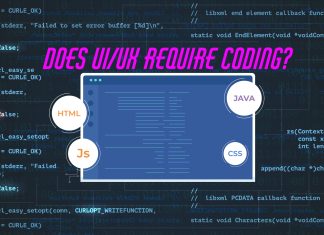When it comes to building a website, you’re faced with numerous options, but two of the most popular choices are Webflow vs Squarespace. These platforms offer powerful tools for creating impressive websites without needing to know how to code. However, deciding between them can be tricky. While both serve similar purposes, they have differences worth noting.
If you’re looking to set up a small to medium-sized e-commerce website, Squarespace is our recommendation. It’s well-equipped for e-commerce and provides all the necessary features to kickstart your online store. That said, Webflow also supports e-commerce and offers a dedicated pricing plan for it.
On the flip side, if you’re tech-savvy and crave total control over customizing your website, Webflow might be the better fit. Its advanced design tools and flexibility empower you to craft your website precisely as you envision it.
In this article, we’ll delve into a detailed comparison of features, pricing, templates, and performance between Webflow and Squarespace. This analysis aims to assist you in determining which website builder tool best suits your needs. So, without further ado, let’s dive in and explore Webflow vs Squarespace.
Overview of Webflow vs Squarespace:
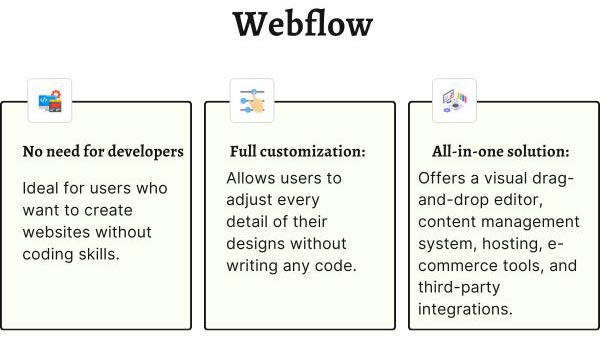
Webflow is an excellent choice for building websites independently, without needing developers. It’s ideal for those who want to have full control and customize every aspect of their designs without having to code. With Webflow, you get an all-in-one solution—a dynamic cloud-based CMS that includes a visual drag-and-drop editor, content management, hosting services, e-commerce tools, and integrations with third-party services.
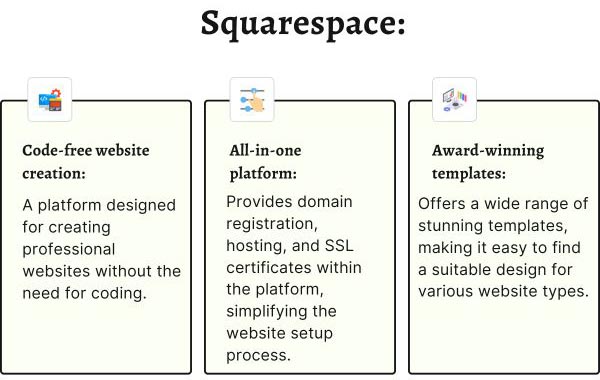
On the other hand, Squarespace is another user-friendly website builder that eliminates the need for coding. It offers a comprehensive package, covering everything from domain purchase to hosting and SSL certificates. Squarespace stands out for its award-winning template designs, which are renowned for their stunning visuals. Their extensive template collection caters to a wide range of needs, providing users with unique and impressive design options.
Webflow Templates
Webflow offers over 1500 themes covering business, portfolio, and blog categories. While some themes are free, most require a fee, but they offer extensive customization options down to the smallest detail.
Squarespace Templates
Squarespace provides a variety of templates, including portfolio, blog, fashion, and food themes, totaling over 110 options. These templates, crafted by top-notch designers, are visually stunning and free to use. However, customization options are more limited compared to Webflow.
Webflow vs Squarespace Pricing:
Webflow pricing
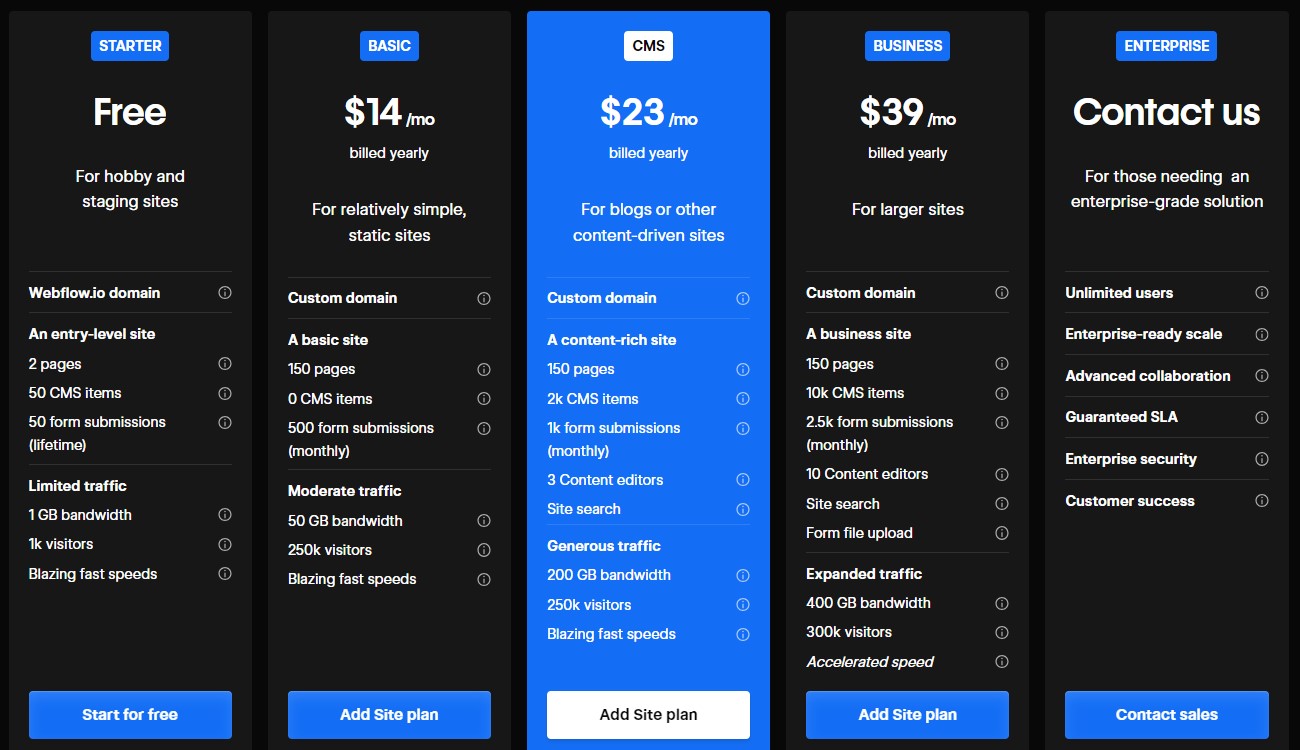
Webflow offers two main types of plans: General and E-commerce. Under General plans, there are five packages: Starter, Basic, CMS, Business, and Enterprise.
General
The Starter plan is free and allows you to practice using Webflow’s CMS. You can also work on personal projects within the webflow.io domain, but you can’t add custom domains. The Basic plan starts at $14 and lets you create simple websites or landing pages but lacks CMS functionality.
The most popular plan is the CMS plan, which includes full CMS functionality for running a website. The Business plan is suitable for large websites with high traffic and bandwidth needs. The Enterprise plan is available upon contacting Webflow directly.
For newcomers, we recommend the CMS plan. If you’re aiming for a large-scale website, we suggest exploring other platforms for better deals.
Ecommerce
In terms of E-commerce, Webflow offers three plans: Standard, Plus, and Advanced. The Standard plan starts at $29 and allows up to 500 e-commerce items and 2000 CMS items with a 2% transaction fee. The Plus plan, the most popular, offers storage for up to 10,000 CMS items with no transaction fee. The Advanced plan accommodates 15,000 e-commerce items and also has no transaction fees, starting at $212.
Squarespace pricing:
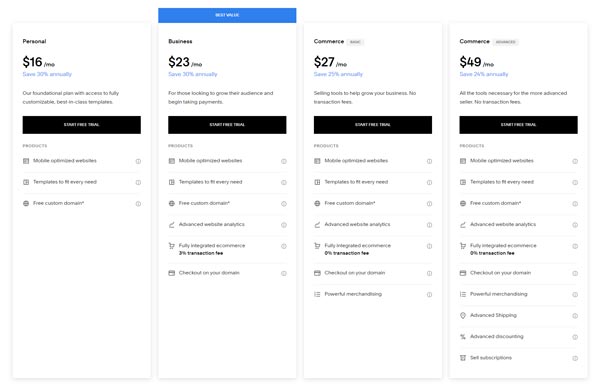
Squarespace’s pricing is straightforward compared to Webflow’s. Each website requires one plan, and Squarespace offers four options: Personal, Business, Commerce Basic, and Commerce Advanced. All plans come with a 14-day free trial.
The Personal plan starts at $16 per month, ideal for portfolio or service-based websites.
Business plans start at $23 per month and include advanced website analytics and some e-commerce features. For full e-commerce functionality, opt for Commerce Basic or Commerce Advanced instead. The Business plan incurs a 3% transaction fee.
Commerce Basic and Commerce Advanced are tailored for e-commerce websites. If you anticipate many orders or already have an e-commerce site, E-commerce Advanced is the better choice. It offers advanced features like discounts, cart recovery, and Commerce APIs. For small e-commerce ventures looking to grow gradually, E-commerce Basic is more suitable. Prices start at $27 per month for E-commerce Basic and $49 per month for E-commerce Advanced.
Comparing Webflow vs Squarespace: Our thoughts
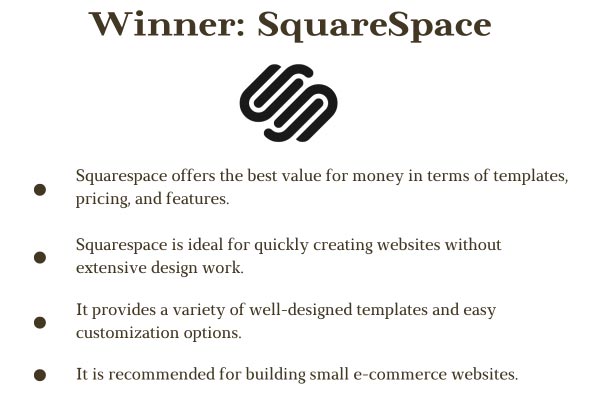
After carefully comparing Webflow vs Squarespace, we believe Squarespace comes out on top. It offers the best value for money in terms of templates, pricing, and features, especially for e-commerce websites. However, if you need more advanced e-commerce functionality or plan to build a large-scale e-commerce site, Shopify might be a better fit.
On other hand, if you’re aiming to create a service-based or portfolio website and desire full control over design and customization, Webflow is the way to go. It allows you to fine-tune even the smallest details, though its editor may be a bit complex for beginners. Those familiar with design tools like Sketch, Figma, or Protopie may find Webflow easier to use.
In summary, Squarespace is ideal for quickly building a website or selling products/services with its user-friendly templates and customization options. Meanwhile, Webflow suits those who prioritize design control, layout flexibility, and animation features.
We hope you enjoy our blog. If you do, please leave a comment and share your thoughts!
Read more: Elementor vs Wix: Pricing & Value Compared