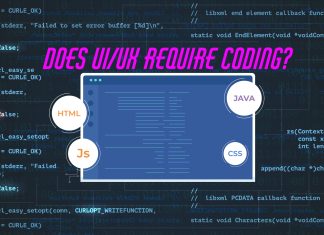Traveling has never been easier, especially when visiting a foreign country. In recent years, technology has advanced so much that with just a few taps on your iPhone, you can book flights, find accommodations, navigate new cities, and discover hidden gems. Whether you’re a seasoned traveler or embarking on your first big adventure, our blog discusses the best travel apps for iPhone. So, pack your bags, bring along your iPhone, and get set to discover the world with these fantastic travel apps by your side!
Must-Have Travel Apps for iPhone
TripIt
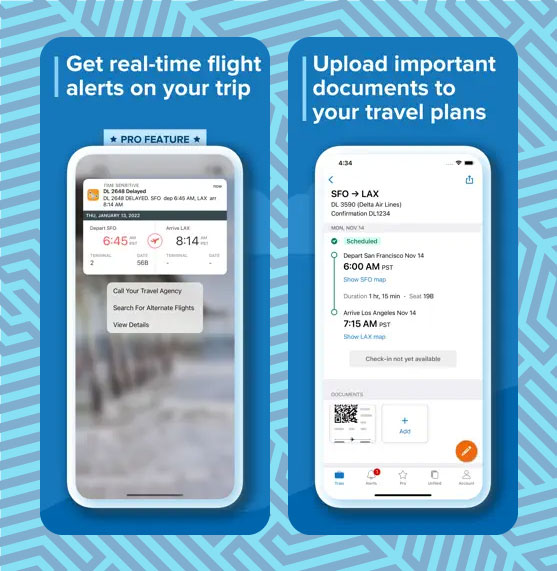
TripIt is your ultimate travel organizer, keeping all your trip details in one convenient place. TripIt consolidates your travel bookings (flights, hotels, cars, etc.) from emails and creates a master itinerary for each trip.
Even when you’re offline, you can access your complete itinerary with TripIt. Plus, you can easily share it with travel companions or family members, ensuring everyone stays informed and coordinated. This is especially handy for managing arrivals, departures, and activities.
TripIt offers both free and paid versions. The paid version unlocks advanced features like real-time flight tracking, airport terminal, and gate information, security wait time estimates, and more. Overall, TripIt helps streamline the travel planning process by giving you a clear picture of your entire trip and keeping all the important details at your fingertips.
Citymapper
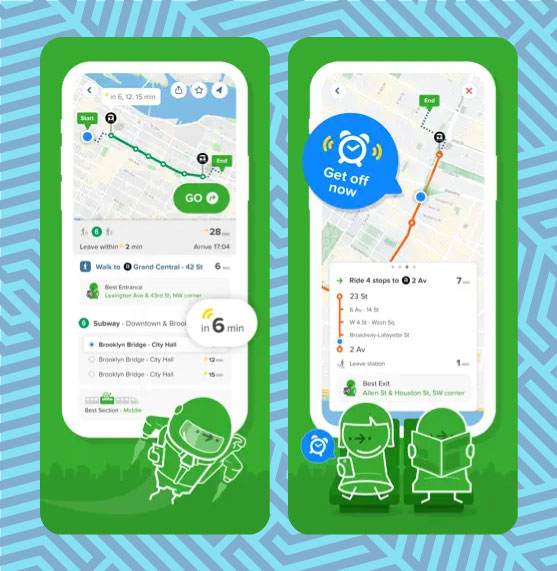
Citymapper is a must-have, especially in unfamiliar places with complicated public transportation. It simplifies planning your journey from one spot to another. Just input your starting and ending points, and it displays various travel options: buses, trains, subways, ferries, cycling, and walking.
You also get real-time updates on bus, train, and other public transport arrivals and departures, allowing you to adjust your plans on the go. Plus, Citymapper offers walking and cycling directions, giving you flexibility in how you move around.
With its user-friendly interface, Citymapper stands out as one of the best travel apps for iPhone. It provides easy-to-understand maps and instructions, even if you’re unfamiliar with the city.
XE Currency
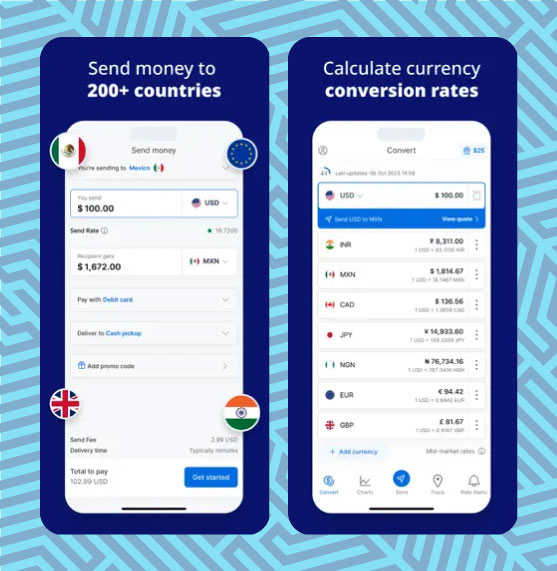
XE Currency is an essential app for travelers. It lets you convert between over 170 world currencies effortlessly. Just enter the amount you have in one currency, and it instantly shows you the equivalent in your chosen destination currency. With live mid-market rates, you get the most accurate conversion, avoiding inflated tourist rates.
The app offers handy features like offline access, perfect for when you’re without internet. You can also track fluctuations in exchange rates for currencies you’re interested in, set up rate alerts, and view historical charts to see how rates have changed over time.
In summary, XE Currency is one of the must-have travel apps for iPhone travelers to check currency exchange rates. However, many people mistakenly think it also handles money transfers.
Best Free Travel Apps for iPhone
Airbnb
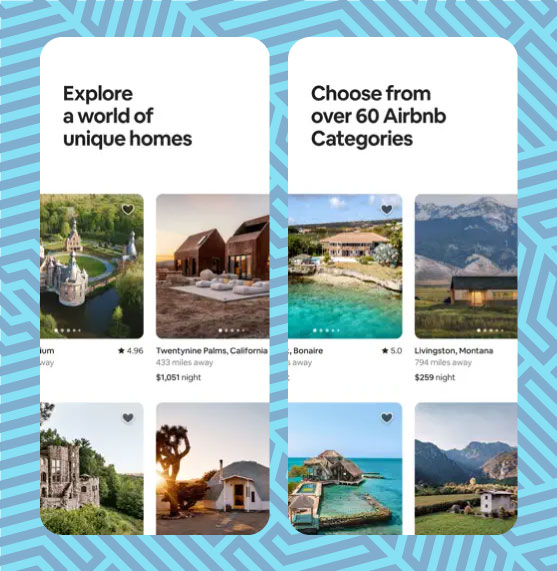
Airbnb is an awesome app for discovering unique accommodations, organizing your trips, and diving into local experiences. It features diverse listings, from private rooms and apartments to entire homes and unique spaces like cabins or treehouses. Plus, you can tailor your search by location, price, amenities (like pools or fireplaces), and even accessibility features. With Airbnb, you can store and manage all your trip info, from booking confirmations to check-in details and communication with your host, in one place.
Rome2Rio
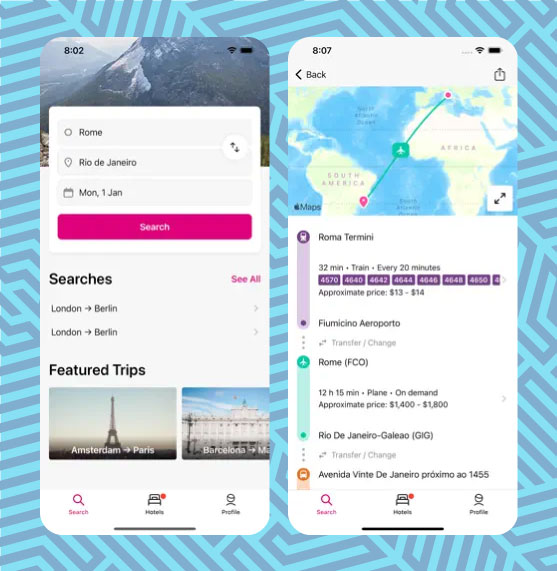
Rome2Rio is a super useful app for researching and planning your travels worldwide. As one of the best travel apps for iPhone, it provides details on over 5,000 travel companies in 160+ countries, making it handy for any trip you’re taking. It explores multiple ways to get you from point A to B, covering flights, trains, buses, ferries, car rentals, and even rideshares. Plus, it shows estimated costs and travel durations for different routes, helping you pick the best option for your budget and schedule.
Google Maps
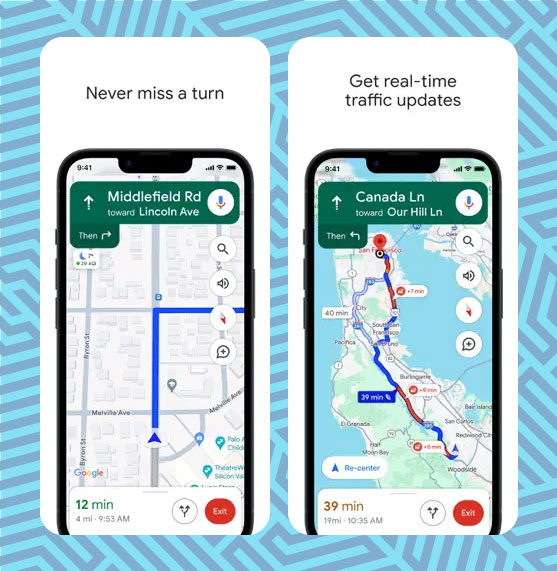
Google Maps is the ultimate travel companion, no doubt about it. It gives you step-by-step directions for driving, walking, biking, and public transportation, making sure you arrive at your destination hassle-free. With an extensive database covering most roads, neighborhoods, and points of interest worldwide, it’s got you covered.
You can download maps for offline use, check live traffic conditions and estimated travel times, and even see reviews and ratings for restaurants, attractions, and businesses, helping you make informed decisions about where to go.
Plus, Street View lets you explore locations and get a sense of an area before you visit. Whether you’re in a bustling city or a remote rural area, Google Maps has the data you need to navigate, plan, research, and explore.
Travel Organization Apps for iPhone
PackPoint
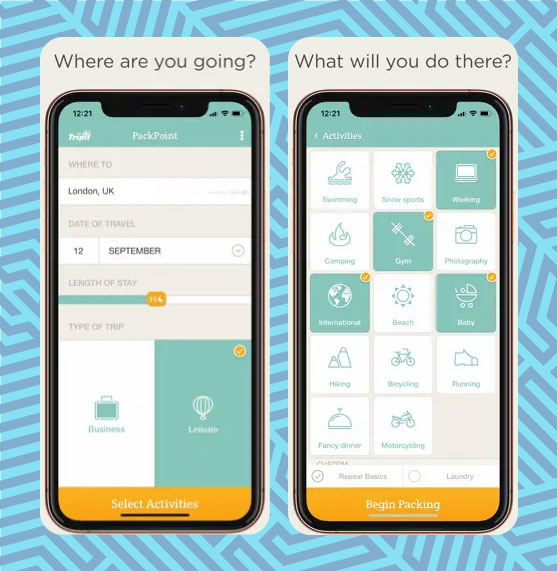
Do you often forget things while traveling? PackPoint is your go-to app for creating packing lists. Simply input your trip details like destination, dates, duration, weather forecast, and planned activities. That’s all it takes! PackPoint then generates a personalized packing list based on this info.
It’s a smart app that suggests everything you’ll need for your trip, so you won’t regret forgetting anything. Plus, you can customize the list by adding or removing items to suit your preferences.
Flighty: Live Flight Tracker
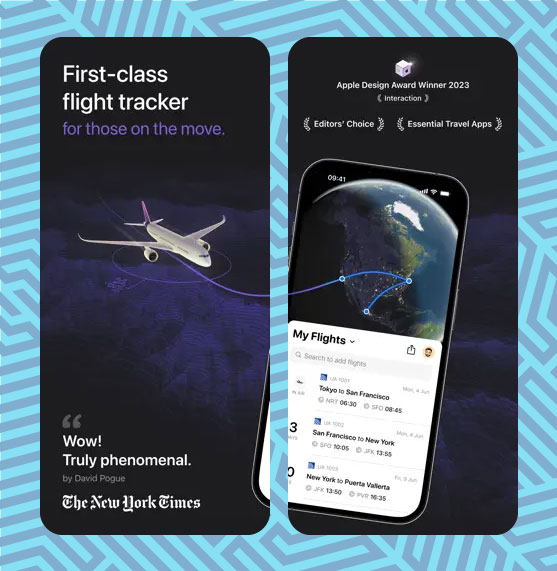
With the Flighty app, you can track your flight’s exact location, route, and altitude in real time. It also notifies you if your flight might be delayed, allowing you to adjust your plans accordingly. Get alerts for important updates like gate changes or boarding times.
Flighty stands out as one of the best travel organization apps for iPhone, especially for managing flights. Its beautiful design and user-friendly interface make it easy for anyone to use.
Travel Translator Apps for iPhone
Google Translate

Google Translate is a fantastic tool for basic communicating in different languages while traveling. Just type in a sentence or phrase, and it’ll translate it into another language. With support for over 100+ languages, it’s super versatile. You can also download language packs for offline translation and use your camera to instantly translate signs, menus, and more in 90+ languages. Plus, it offers real-time translation for two-way conversations in many languages, making it one of the best travel apps for iPhone.
SayHi Translate
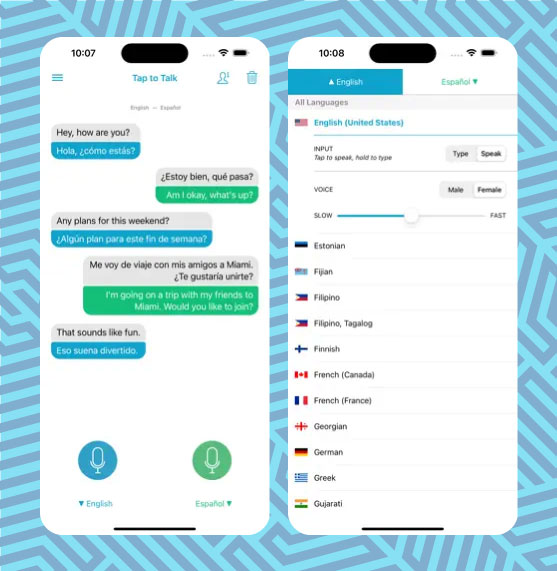
SayHi Translate is a convenient translation app for travelers, offering real-time translation for two-way conversations, similar to Google Translate. With support for over 101 languages and dialects, it’s quite versatile. While it’s mainly focused on voice translation, you can also type text for translation. However, one drawback is that you’ll need an internet connection to use it.
Apple Translate
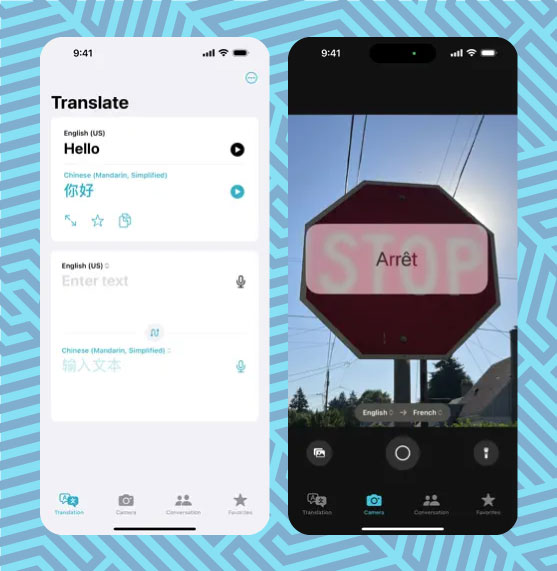
Apple Translate is a built-in translation app for iPhones and iPads. Just like Google Translate, it lets you type or speak sentences or phrases in one language and translate them into another. It’s great for real-time conversations. You can also download language packs for offline use, similar to Google Translate.
While all three apps offer similar features, if you’re looking to use just one, I highly recommend Google Translate. Because it’s the best travel translator app for iPhone. Also, it supports the most languages and offers extra features like translating text from an image, and handwriting recognition. However, if privacy is a concern, Apple Translate might be the better choice.
Travel Photography Apps for iPhone
ProCamera
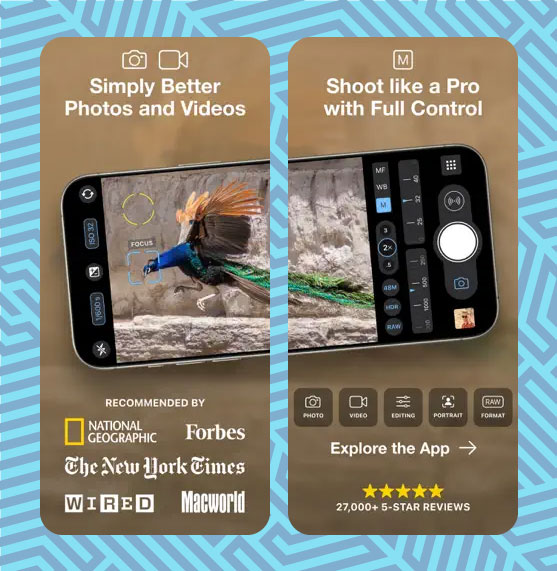
ProCamera is a top choice for enhancing your iPhone camera, perfect for travel photography. It gives you manual controls over focus, exposure, shutter speed, and ISO, letting you adjust your photos for different lighting conditions and capture better quality images, even in low light.
It also comes with features like RAW capture, HDR, and Night modes. RAW capture offers more editing flexibility, HDR helps capture scenes with a wider range of light, and Night mode improves low-light photos by reducing noise and blur. These advanced features make it easier for travelers to capture the perfect shot.
Slow Shutter Cam
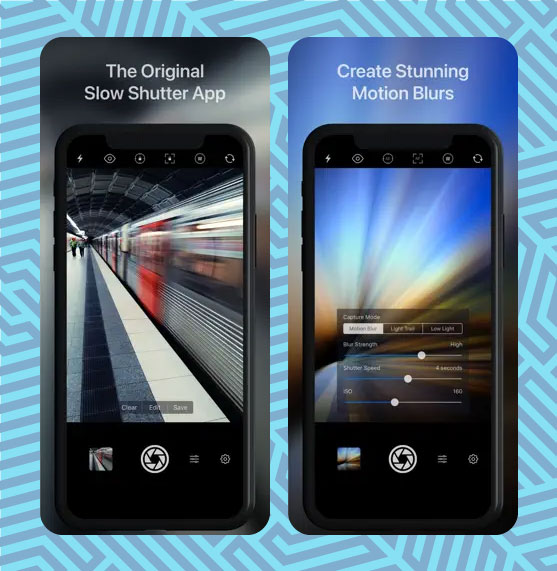
Slow Shutter Cam is perfect for capturing stunning long-exposure photos with a dreamy, blurred effect. Use it for silky smooth waterfalls, light trails from cars or stars, or capturing the motion in busy crowds. It offers manual control over shutter speed, just like a DSLR.
If you have an Apple Watch, you can use it as a remote shutter release, handy for setting up shots without a camera shake. However, for long exposure shots, it’s best to use a tripod to keep your camera steady.
Here are some more of the best travel apps for iPhone
Hopper
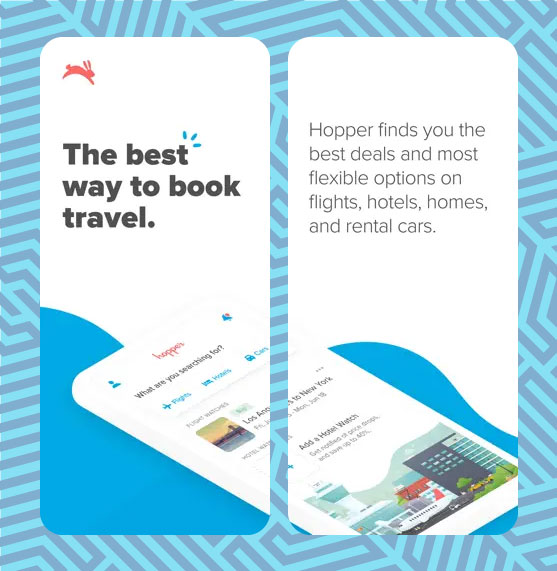
Hopper is a great app for finding deals on travel. It analyzes data to predict if flight prices will rise or fall, suggesting whether to book now or wait for a better deal. You can monitor your trips and get alerts when prices change. While Hopper aims to forecast price trends, remember there’s no guarantee prices will match their predictions.
Booking.com
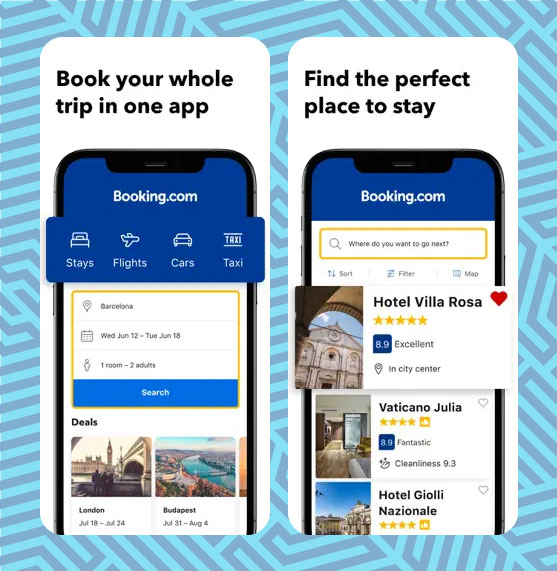
Booking.com is a handy travel app for iPhone that lets you search, book, and manage your trips easily. Explore a wide range of accommodation options worldwide, from hotels to vacation rentals. Filter your search by price, amenities, and guest ratings. The app lets you quickly find and book accommodations, even for last-minute trips. You can view, modify, or cancel your bookings directly through the app.
Additionally, read traveler reviews to help you choose the right place to stay. You can also book flights, rental cars, taxis, and attraction tickets all in one app.
That was our curated list of the best travel apps for iPhone. We found these apps incredibly useful and hope you will too. Check out our blog Best Apple Watch app for health and productivity too.