Considering Elementor vs Wix for your website needs? Wondering whether to opt for an all-in-one solution like Wix, offering easy domain hosting and an eCommerce store with limited customization, or to go for Elementor, providing almost complete flexibility in design without coding but requiring some technical knowledge? Deciding which platform is best for you is confusing.
If you prefer an all-in-one solution, Wix might be your choice. However, if you desire control over every aspect, Elementor could be the way to go.
But it’s not that simple. We’ll delve into the details to ensure you don’t regret your decision later. We’ll explore the pros and cons of Wix and the benefits and pitfalls of Elementor. This comprehensive overview will help you understand what each platform offers, making it easier for you to make an informed choice. Let’s dive in without further delay to explore Elementor vs Wix and guide you toward the best platform for your needs.
Elementor vs Wix: The main differences
Elementor
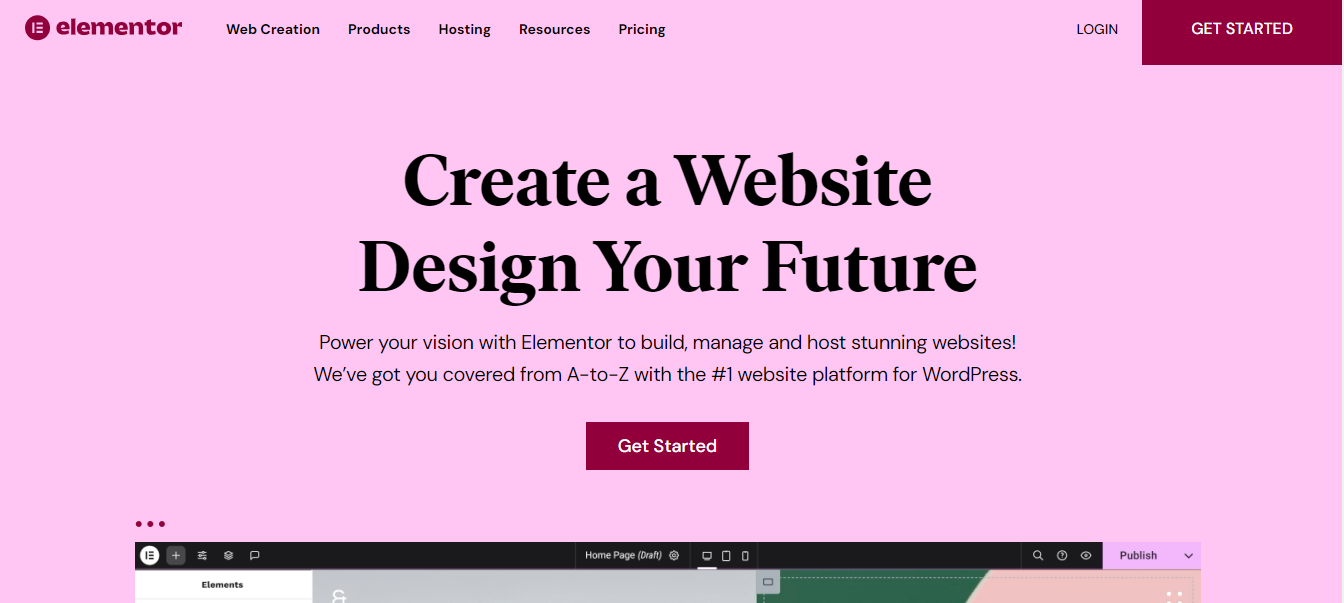
Elementor is the top WordPress page builder, widely recognized, and currently one of the most popular choices. Its user-friendly interface allows you to easily create visually appealing layouts and design your website using a simple drag-and-drop system. With over 300+ pre-made templates in its library, you can choose from a variety of styles. Additionally, you can customize your website to suit your preferences. While Elementor Page Builder is available for free, upgrading to the Pro version unlocks additional features for a more powerful experience.
Wix
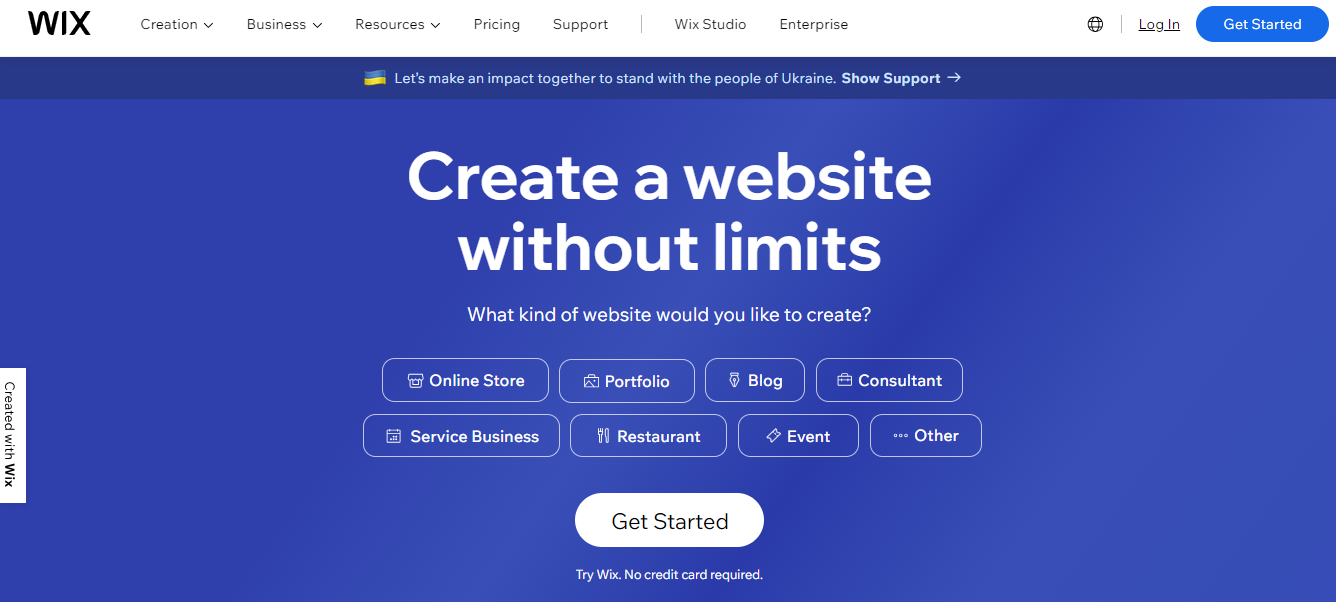
Wix is a Cloud-based platform for making websites and it lets you create professional websites without writing any code or hiring a web developer. Wix is best for creating small websites. Also, there are tons of readymade template library includes over 800+ templates. Their easy-to-use interface lets you customize the template on your own also you can easily create a website from scratch.
Key Difference of Elementor vs Wix
The main difference between Elementor and Wix is that Wix is a content management system (CMS), while Elementor is a WordPress plugin, meaning it works within the WordPress CMS. To use Elementor, you must choose WordPress as your CMS. The advantage of using WordPress is its vast collection of plugins, allowing you to easily add various features to your website. However, if you’re new to WordPress, there might be a slight learning curve.
On the other hand, Wix provides an integrated solution, so you don’t need to worry about choosing a separate CMS. Wix offers everything you need, but its features may not be as extensive as those in Elementor or WordPress. This could lead to some limitations in design and functionality when compared to Elementor.
Pricing of Elementor vs Wix
Both Elementor and Wix have free options, but their paid plans vary.
Elementor:
Elementor’s free plan provides limited features, a few widgets, and templates. If you opt for Elementor Pro, they offer four plans:
- Essential: $59/year
- Advanced: $99/year
- Expert: $199/year
- Agency: $399/year
Wix:
Wix has 4 plans:
- Connect Domain: US$ 4.50/mo
- Combo: US$ 8.50/mo
- Unlimited: US$ 12.50/mo
- VIP: US$ 24.50/mo
Wix has two more dedicated plans Business and eCommerce Plans, and Enterprise Plans
The free plan provides limited features, branding, storage, and bandwidth. Your site gets a subdomain like yourusername.wixsite.com/sitelink, which isn’t the most professional for branding but is enough for exploring Wix. If you enjoy the interface and features, consider upgrading to their premium plan.
Pricing Comparison:
- Elementor Pro is usually more cost-effective for individual websites, while Wix provides more budget-friendly options in its basic plans.
- Wix becomes pricier when managing multiple websites. Elementor stands out with enhanced design options and customization through Pro widgets and templates.
- Wix is more user-friendly for beginners, and hosting is included in all paid plans, unlike Elementor, which requires separate hosting. Wix offers more features in its free plan compared to the limited features of Elementor.
Consider that Elementor Pro provides more features than Wix’s basic plan at a lower cost. However, as you expand to multiple websites, the pricing increases. If you examine more thoroughly, you will notice that the target customers for both platforms differ. Wix offers a wide variety of opportunities for beginners seeking an easy-to-use solution, while Elementor targets beginners to mid-level users. Those who aim to expand their business will get the best value for money with Elementor
Explore Elementor WordPress Hosting– yet another standout feature introduced by Elementor
Elementor’s hosting plan is an all-in-one solution for WordPress websites. It includes the Elementor editor, theme, hosting, daily backups, and updates. Powered by Google Cloud Platform, it’s a convenient Website Builder & Hosting in One Plan, starting at just $9.99 for 1 website. No need for separate hosting purchases or manual WordPress installations. Even though it’s an all-in-one solution, as we discussed earlier, being a page builder, it may need some additional plugins for certain functionalities.
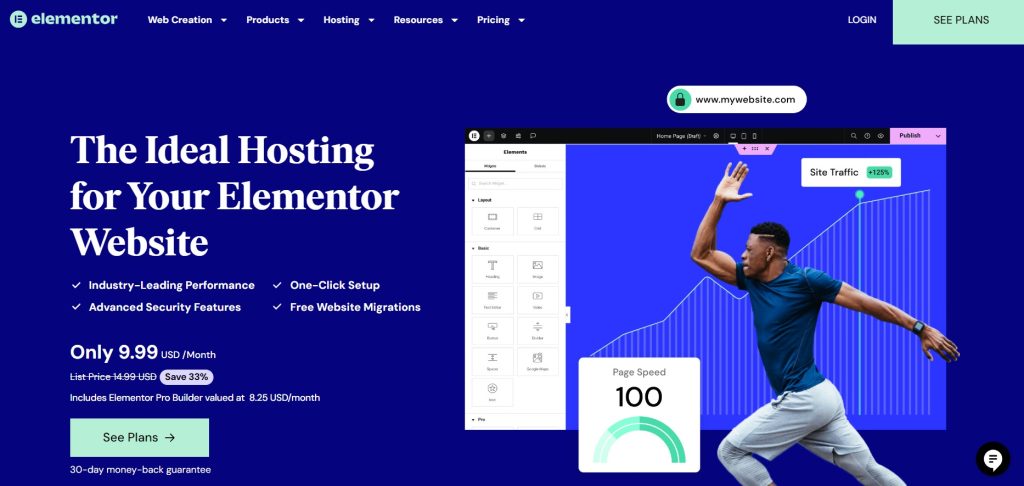
Elementor vs Wix: Pros and Cons
Pros of Elementor
Elementor excels in providing users with unmatched customization options, allowing for a highly flexible website-building experience. With access to thousands of WordPress plugins, it seamlessly integrates additional functionalities. Ideal for eCommerce, it simplifies store configuration. Easy SEO implementation further boosts visibility. Notably, Elementor’s affordability makes it a cost-effective choice for individuals and businesses alike.
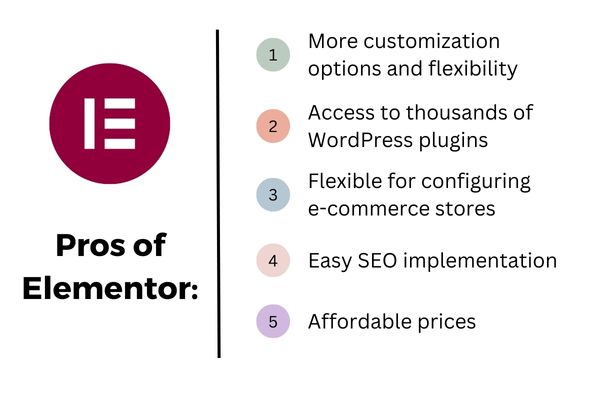
Cons of Elementor
While Elementor has its perks, it does come with a few drawbacks. Managing too many plugins can be tricky, making updates and maintenance challenging, and may slow down your website. Additionally, there is a potential for conflicts with other plugins, so users should be mindful of this aspect while building their websites. Also, the free plan has limited features, so users might need to upgrade for a more comprehensive experience.
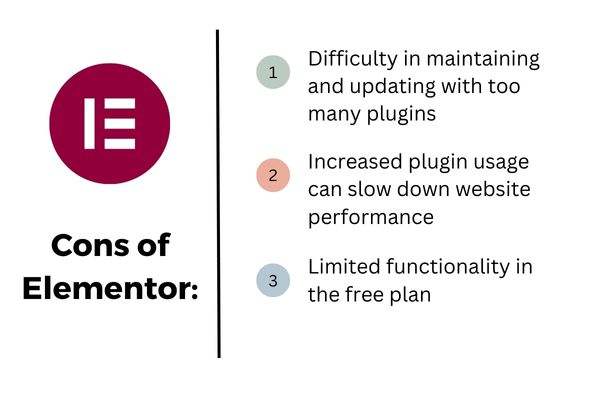
Pros of Wix
Wix stands out for its user-friendly interface, making it easy to learn and use for individuals with varying levels of expertise. As an all-in-one platform, it conveniently includes hosting and a range of plugins, streamlining the website creation process. Wix further impresses with an extensive collection of templates organized into specific categories, catering to diverse design needs. Additionally, the platform provides reliable customer support, ensuring users have assistance whenever needed.
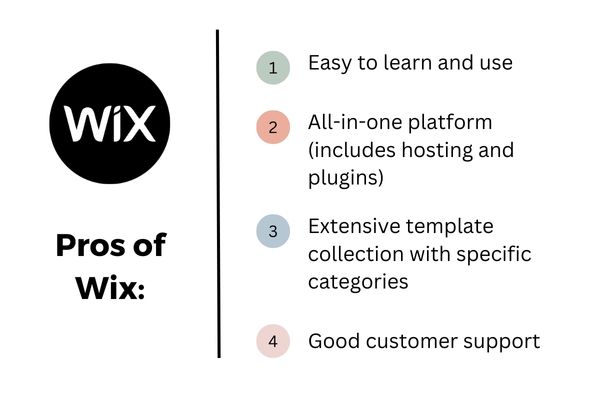
Cons of Wix
In the free plan, you’ll find Wix offers limited functionality, encouraging users to consider an upgrade for a more comprehensive experience. While it covers basic SEO aspects, its functionality in this area might not match some other platforms. Additionally, for e-commerce, Wix provides a basic set of features, but users who are seeking advanced capabilities will find more robust options in platforms like WooCommerce and Shopify.
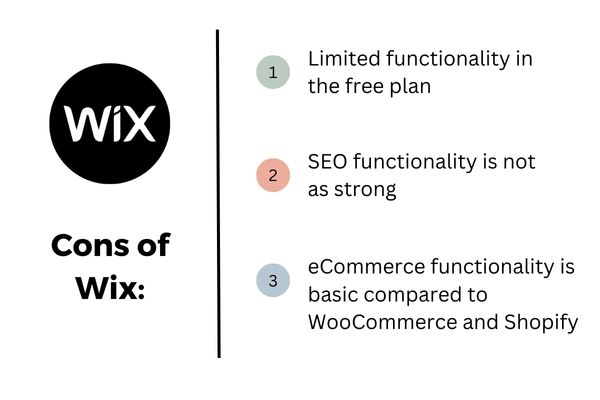
Our Final thought about Elementor vs Wix
There is no doubt both Wix and Elementor are widely used and user-friendly platforms for creating websites, each with its unique strengths catering to different user preferences. If you’re looking for simplicity and have a smaller-scale website, especially with 20-30 products, Wix is a great choice. It’s excellent for easy customization of templates and suits small businesses well. On the other hand, if you anticipate a growing product range and desire more control over website design, Elementor is the ideal pick. It’s perfect for those who want to customize templates extensively or build from scratch, making it especially suitable for businesses with a larger product inventory. By the way, check out our in-depth comparison of Shopify vs WooCommerce. If you’re into eCommerce, this is a must-read!
FAQ of Elementor vs Wix
What is the difference between elementor container and section?
A lot of users get confused between elementor container vs section. In Elementor, containers and sections are two fundamental building blocks used to structure and design web pages. A section is the larger organizational unit in Elementor and a container is a sub-element within a section.
A section is used to divide your page into distinct parts, such as header, footer, or different content sections, and a container is used to group and structure content within a section.



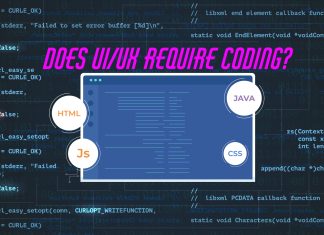
Your post is a treasure trove of knowledge! It’s evident that you have a passion for the subject and have taken the time to compile valuable information. Thank you for your hard work!
Thank you for this helpful post! Your tips and insights have made a positive impact on my understanding of the topic. Keep up the great work!
I wanted to express my appreciation for your exceptional work. This post has been incredibly helpful, and I’ve gained a lot of knowledge from it. Thank you for your dedication to producing high-quality content!
I just wanted to drop a quick note to say how much I enjoyed reading your post. It’s evident that you have a deep understanding of the subject matter, and your insights are enlightening. Great job!
Kudos to you for creating such a great website! The content is top-notch, and your post is no exception. It provided me with the exact information I was looking for. Thank you!
Thank you for this well-structured and insightful post. It’s evident that you have a thorough understanding of the topic, and your explanations are clear and concise. Keep up the great work!
Buenisimo el articulo. Gracias por compartirlo. 😉
I’m really impressed with your website and this post in particular. It’s evident that you have a deep understanding of the subject and have presented it in an easily digestible manner. Great job!
Wow, this is a great website! The layout is user-friendly and visually appealing. I found your post really helpful, thank you for sharing such valuable information!”