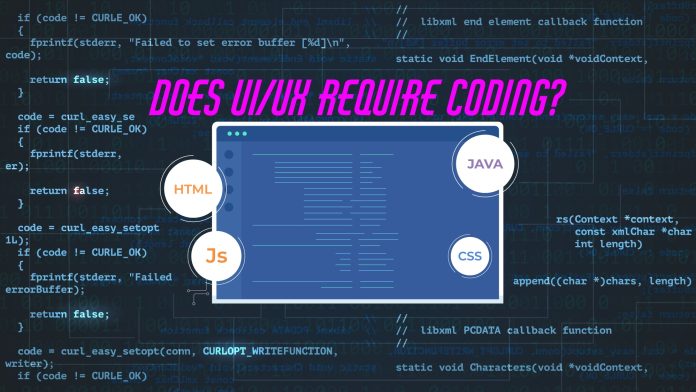The world of design is buzzing with a question: Does UI/UX require coding? As the fields of User Interface (UI) and User Experience (UX) design continue to evolve, the gap between design and development narrows, leading to debates about the importance of coding skills for designers.
For UI/UX designers, coding skills are not traditionally required, nor are they mandatory. However, in the evolving landscape of digital design, coding knowledge can be a valuable asset for UI/UX designers. Designers who understand HTML, CSS, and JavaScript can create more realistic prototypes and communicate more effectively with developers. A designer who understands how to code is considered more versatile and valuable. Their ability to seamlessly transition between design and development tasks increases productivity and accelerates project timelines, giving them a competitive advantage.
In this blog, we’ll explore the roles of UI/UX designers, the importance of coding knowledge, and the ongoing debate question does UI/UX require coding?
Understanding UI and UX Design
Before diving into the coding debate, it’s essential to understand what UI and UX design entail:
UI Design: User Interface design is the art of storytelling through visual elements. It focuses on the visual and interactive elements of a product, such as layout, color schemes, typography, and buttons. UI designers aim to create visually appealing and intuitive interfaces that enhance the user’s experience.
UX Design: User Experience design goes beyond the interface, focusing on the entire journey a user takes when interacting with a product. UX designers act as the architects of this experience. They conduct user research to understand needs, develop wireframes and prototypes to visualize solutions, and thoroughly test the product to ensure it meets these needs efficiently. Their ultimate aim is to create a seamless and satisfying user experience at every stage of the journey.
Understanding the Roles of UI/UX Designers and Developers
UI/UX designers and developers typically have distinct roles within a project. A UI/UX designer ensures that the product is intuitive, aesthetically pleasing, and meets the customer’s needs. They use tools like Figma, Sketch or Adobe XD to create wireframes, mockups, and prototypes. Their work is often iterative, based on user feedback and usability testing.
As for developers, they translate these designs into functional applications, bringing the designer’s vision to life. They write the code that makes the designs interactive and responsive, using languages like HTML, CSS, JavaScript, and various frameworks and libraries. A developer must also ensure that the product performs well, is secure from vulnerabilities, and maintains compatibility across a wide range of devices and browsers.
The Gap Between Design and Development
One of the primary reasons for the gap between design and development is communication. Developers and designers often use different terms and have different ideas about what makes a successful product. UI/UX designers prioritize user experience and visual appeal, crafting interfaces that are intuitive and aesthetically pleasing. On the other hand, developers bring their expertise in technical feasibility and performance, ensuring the product functions smoothly and efficiently. The combination of these complementary skillsets leads to impactful digital products. Miscommunication can lead to misunderstandings, resulting in a product that doesn’t fully meet its intended goals.
Closing the Gap: Does UI/UX require coding?
Bridging the gap between design and development requires clear communication and effort from both sides. Regular meetings between designers and developers are crucial to discuss project goals, timelines, and expectations. Here are some strategies to foster better collaboration.
Cross-Functional Knowledge: Encouraging designers to learn basic coding skills can foster mutual respect and better communication. While designers don’t need to become full-fledged developers, having a basic understanding of coding can significantly improve collaboration.
Integrated Workflows: Figma, Zeplin, InVision are examples of collaborative tools and platforms that help streamline the handoff process between designers and developers. These tools can bridge the gap by providing a shared space where designs can be annotated, commented on, and translated into code specifications.
Prototyping and Testing: Creating high-fidelity prototypes that closely resemble the final product can significantly improve communication between designers and developers. Early testing and feedback loops help catch potential issues before they become major problems.
Real-World Perspectives on UI/UX and Coding
The debate surrounding coding requirements for UI/UX designers isn’t just an academic discussion. It has a significant impact on real-world practices and hiring preferences. To better understand the situation, let’s analyze the perspective of industry professionals and organizations:
Companies Requiring Coding Skills:
Startups and Small Teams: It is common for designers to wear multiple hats in smaller teams. A UI/UX designer might also take on front-end development tasks, making coding skills essential.
Product-Focused Companies: It’s beneficial for companies that are developing digital products to hire designers who contribute to the development process, providing seamless handoffs and reducing the gap between design and implementation.
Companies Prioritizing Design Skills:
Elite Tech Companies: Specialized design skills may be prioritized in organizations with dedicated design and development teams over coding skills. At companies like Google, Facebook, and Apple designers and developers work closely but often have distinct roles.
Agencies and Consultancies: Instead of coding, design agencies might value designers who excel at researching, ideation, and crafting visually appealing interfaces that communicate clearly and tell a compelling brand story.
Programming Languages UI/UX Designers Should Know
The specific languages a UI/UX designer should learn depend on their goals and the design environment they work in. However, here are some essential programming languages that UI/UX designers should consider learning:
HTML and CSS: For UI/UX designers, a solid grasp of HTML is essential because HTML is the fundamental building block of the web. It specifies the structure and content of web pages. While CSS stands for Cascading Style Sheets, and it acts as the designer’s paintbrush for the web. Understanding CSS allows designers to experiment with styles, layouts, and responsive design, creating a more cohesive and visually appealing user experience.
JavaScript: JavaScript is a dynamic programming language that brings interactivity to web pages. Basic knowledge of JavaScript allows designers to create simple animations, user interactions, and dynamic content within their prototypes, and also learning frameworks like React or Angular can further enhance prototyping capabilities.
Python: Python’s versatility extends far beyond traditional programming. This high-level language widely used for web development, data analysis, and automation. For UI/UX designers, Python can be useful for automating repetitive tasks, conducting user data analysis, and even creating simple web applications.
It is not mandatory for UI/UX designers to master these languages, but having a foundational understanding can improve their collaboration with developers and the design process.
Conclusion
The question of whether UI/UX requires coding does not have a one-size-fits-all answer. While coding skills can enhance a designer’s toolkit and improve collaboration with developers, they are not an absolute requirement. The necessity of coding depends on the specific role, organizational structure, and individual career goals. Ultimately, the most effective UI/UX designers possess a balance between core design skills and a working understanding of the technical aspects of implementation. This allows them to bridge the gap between design and development, leading to more efficient and successful projects.
FAQ of Does UI/UX require coding?
How much coding should a UI/UX designer know?
A UI/UX designer should have a basic understanding of coding to see how their designs will be implemented by developers. Effective communication with developers is essential, often using terms like Component, Viewport, and Grid System. Designers need to understand how developers will manage these aspects so they can create designs that are clear and feasible for developers to implement. It’s about thinking like a developer when designing. Designers don’t need to build the entire project themselves but should understand how their designs will look and function during the development process.
Is coding a barrier to entry for UX design?
A UX designer does not need to know coding. It is beneficial to have some knowledge of coding basics, but it is not a requirement. UX design primarily focuses on understanding user needs, creating wireframes, conducting usability testing, and ensuring a seamless user experience. Tools like Sketch, Figma, and Adobe XD allow designers to create prototypes and wireframes without needing to code. User research, information architecture, interaction design, and usability testing are the core skills of a UX designer.
Can I use Figma/Sketch without coding experience?
Yes, you can use Figma or Sketch without any coding experience. UI/UX designers utilize these tools, which are specifically designed to focus on design rather than development. With Figma and Sketch, you can create wireframes, prototypes, and high-fidelity designs without writing any code.
What coding languages are helpful for UI/UX design?
For UI/UX design, coding is not always a necessity, but a basic understanding of certain languages is helpful. To understand how web designs are implemented, it is crucial to know HTML and CSS. HTML (Hypertext Markup Language) organizes content, while CSS (Cascading Style Sheets) styles and layouts web pages. JavaScript, although more advanced, can help designers understand interactive elements and animations.
Read more: Will AI Replace UI/UX Designers