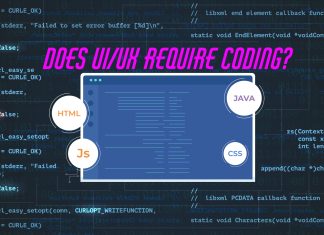Today, we’ll address a common question: Can UI/UX Designers work from home or remotely? The straightforward answer is yes. Just like web developers, graphic designers, content writers, and customer service reps can work from home, UI/UX designers can too, and their numbers are increasing. In this blog, we’ll explain how UI/UX Designers can work from home, sharing insights into the tools they use and how they manage their work remotely. So let’s get started!
Is Remote Work Possible for UI/UX Designers?
Absolutely, remote work is totally doable for UI/UX designers. It’s actually quite fitting for this field. UI/UX design mainly relies on software, and there are tons of online design tools and teamwork platforms that make remote collaboration seamless. You don’t need any physical tools besides your computer and internet connection for UI/UX work. Everything from task assignment to project management and communication can be done online.
Tools like Figma, Sketch, or Adobe XD allow real-time collaboration with team members. Plus, you can communicate through video conferencing apps like Zoom, Google Meet, Skype, or any other software. These tools bridge the gap between remote and office work. Essentially, whether you’re on-site or remote, you’re doing the same tasks on your PC. So, is remote work possible for UI/UX designers? Absolutely!
Essential Tools for UI/UX Designers Working Remotely
Essential Tools for UI/UX Designers Working Remotely relies on some important tools. For instance, there are design tools like Figma, Sketch, and Adobe XD. These are cloud-based tools that handle UI/UX design, prototyping, and collaboration all in one place. Among these, Figma stands out as a must-have tool. Thanks to its intuitive interface and browser-based accessibility, Figma is unparalleled in its role as an essential tool. With no need for software downloads (web-based), it’s effortlessly usable on any device. Seamlessly you can create interactive prototypes to test user flows, supported by built-in developer tools for efficient design-to-development transitions. Moreover, Figma boasts a thriving community that constantly develops plugins to expand its functionality.
For communication, Zoom and Google Meet are commonly used. They offer user-friendly interfaces for starting discussions. When it comes to managing projects, there are excellent Project Management Tools like Trello and Asana. These tools allow project managers or team leaders to assign tasks, track progress, leave comments, and gather feedback easily.
Another valuable tool is Notion. It lets you create a unified workspace for your entire UI/UX project. You can store notes, research findings, design assets, and project management tools all in one accessible location. Notion is highly customizable, allowing you to create different pages and databases to manage various aspects of your project. Plus, you can easily add team members for collaboration.
Cloud storage services like Google Drive, Dropbox, or OneDrive provide secure storage for design files. This ensures easy access to project assets from anywhere and promotes seamless collaboration among team members.
These tools are essential for UI/UX designers working remotely, even for those who work on-site. It’s crucial to know how to use these software. Additionally, there are other software tools that, while not essential, are frequently used by UI/UX designers working remotely. These include User Research Tools like UserTesting and Optimal Workshop, Wireframing Tools like Balsamiq, Axure RP, or Adobe Illustrator, and Remote Testing Tools like Lookback, UsabilityHub, or Maze. These additional tools can be helpful based on your specific needs and workflow.
Best Practices for Remote Work in UI/UX Design
Best Practices for Remote Work in UI/UX Design emphasize the importance of communication. Without face-to-face interaction, it’s easy for team bonding to suffer. Make an extra effort to communicate clearly and regularly. Keep your team updated on your progress, ask questions when needed, and ensure everyone stays in the loop.
Another important aspect is time management. Remote work demands strong time management skills. Set clear daily goals and stick to a schedule that suits both you and your team. Punctuality matters being late to meetings can disrupt workflow and affect productivity. Many people often lose their jobs because of this, as project managers or seniors may perceive lateness as a lack of seriousness about the job.
While technical skills are important, joining a remote job proves your worth. However, continuous learning is essential in a field where technology evolves rapidly. Don’t hesitate to seek help from team members when needed, and remember that communication is key to building strong relationships. Utilize informal online chats or virtual coffee breaks to foster personal connections with your colleagues.
Future of Remote UI/UX Design
The demand for remote UI/UX designers is on the rise. These designers are essential for creating user-friendly interfaces for digital tools used in remote collaboration, communication, and project management. Companies hire remote UI/UX designers to access a broader talent pool without geographic limitations.
Small and mid-level companies often prefer remote UI/UX designers due to budget constraints and space limitations. Another reason for the popularity of remote jobs is that remote designers can offer fresh perspectives from diverse cultural backgrounds.
The UI/UX sector is expanding rapidly due to evolving technologies like AR/VR and voice user interfaces (VUIs). User-centric design remains crucial in creating products that users find easy to use.
Both on-site and remote UI/UX designers use the same technologies and communication tools. Remote job opportunities are abundant on platforms like RemoteJobs.org, Glassdoor, Flexjobs, and Indeed, offering cost-effective solutions for companies.
Remote designers enjoy flexible work schedules, leading to increased productivity. The future of remote UI/UX design looks promising, offering opportunities for those passionate about working from home.
In conclusion, working remotely as a UI/UX designer is viable and offers exciting prospects for the future.