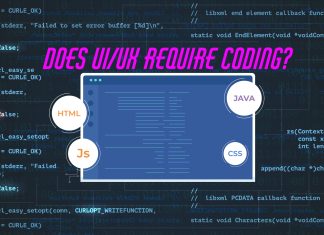Whether you’re a student or a professional, the iPad has become essential in our daily life. From boosting productivity to enhancing learning and entertainment, its larger display offers a more immersive experience, allowing for easier multitasking, clearer visuals, and enhanced creativity. Enhance your iPad experience with the Best Apps for iPad. Let’s get started!
Best iPad Apps for Productivity
Spark Mail
Spark Mail is an email app that supercharges your inbox management. It uses AI to sort your emails, highlighting important messages from people you know while grouping less urgent ones, like newsletters, together.
Plus, Spark works with multiple email accounts, such as Gmail, Yahoo, Outlook and iCloud, all in one spot. You can also schedule emails to send later and set reminders to follow up on important ones.
Todoist
Todoist is a handy app for managing tasks and projects. You can organize your tasks in lists, boards, or calendars. Plus, it’s easy to add Todoist widgets to your iPad home screen for a quick look at what’s coming up or to add new tasks on the fly. You can also prioritize tasks, add labels, and collaborate with others by assigning tasks.
Flipboard is a news app that lets you read and curate stories from your favorite sources, all in one spot. You can personalize your feed by choosing from a wide range of topics and publications.
One cool feature of Flipboard is its magazine-style layout, making reading a joy with its clean interface. Plus, you can discover unique and interesting news that you might not find elsewhere.
Best iPad Apps for Students
Notion
Notion is an all-in-one productivity app for tasks, notes, and more. It’s perfect for anyone, Whether you’re a student or someone who works with it daily like myself. Students particularly find it helpful.
You can organize your classes or subjects into different pages and then break them down further for lectures, readings, and assignments.
Notion is also great for project planning. Whether you’re working solo or in a group, you can create to-do lists, set deadlines, and collaborate in real time.
Overall, it’s a powerful app with amazing features that you won’t want to go back from once you start using it.
ChatGPT
ChatGPT is an amazing app you can use on your iPad, no matter what subject or grade you’re in. Need a summary of a complex topic? Just open ChatGPT and ask! It breaks down topics in a simple way until you understand, and the conversation feels so human, you might forget you’re talking to a machine. You can learn more about ChatGPT hacks here.
It’s also great for writing. ChatGPT can generate text in various formats, saving time and helping you grasp concepts better. Use it to brainstorm ideas for essays, presentations, or creative projects. It can even help find grammatical errors and suggest improvements. Just remember, it’s a tool to support your learning, not to do the work for you. Since it’s still in development, its responses may not always be accurate, so it’s wise to double-check information on Google.
Goodnotes
Goodnotes is a top note-taking app known for its handwritten note-taking and PDF annotation features, just like using pen and paper but with digital perks. The writing experience is amazing with smooth, responsive handwriting recognition that feels like real paper.
Besides writing, you can organize your notes with digital notebooks, folders, and tags for easy retrieval later. Goodnotes 6 even has AI-powered features for suggestions and search, working across handwritten and typed text
Best iPad Apps for Artists
Procreate
Procreate is a powerful illustration app made for the iPad, giving you a smooth experience. Its user-friendly interface suits both beginners and experienced artists.
With Procreate, you get a range of tools like customizable brushes, advanced layers, filters, and animation features. Optimized for iPad and Apple Pencil, it offers pressure sensitivity and tilt support for a natural drawing experience like traditional media.
Adobe Fresco
Adobe Fresco is a fantastic app for artists, offering a wide range of brushes, including special ‘Live’ brushes that replicate traditional media like watercolor and oil paint. It integrates seamlessly with other Adobe software like Photoshop and Illustrator, allowing easy transfer of your work between them.
Fresco is free, with a premium version offering thousands of extra brushes and fonts. Your work is saved on Adobe Cloud, so you can start a project on your iPad and finish it on your desktop, or vice versa.
Sketchbook
Sketchbook is a great app for drawing and illustration, widely used in fashion design, concept art, and the graphic design sector. Its free-flowing feel and layering system are perfect for sketching clothing and accessories. With pressure sensitivity and brush customization, you can create detailed sketches, illustrations, or expressive paintings. It’s especially great for beginners in digital art or anyone seeking a user-friendly and versatile app.
Some More Useful and Best Apps for iPad
DaVinci Resolve
DaVinci Resolve for iPad is a powerful video editing app that brings professional-level features to the iPad. DaVinci Resolve is popular for combining editing and color correction in one app. These features are also available on your iPad. It supports editing high-quality footage, including formats like H.264, H.265, Apple ProRes, and Blackmagic RAW.
Users familiar with DaVinci Resolve on desktop will find similar features and core functionalities on the iPad version, particularly in editing and color correction. However, certain features are not available, such as Fusion VFX and Fairlight audio mixing.
Overall, it’s a great video editing app due to its intuitive interface and powerful feature set. This app supports a wide range of video editing tasks, from basic to fully professional. It offers a comprehensive range of features and customization options, eliminating the need to switch between multiple apps. Plus, what’s really fantastic is that the free version offers nearly all the features you need, making the premium version hardly necessary.
Canva
Canva is an excellent free graphic design tool that lets you create professional-level designs for anything, whether it’s a flyer, brochure, logo, social media template, video, or more. Their vast library of pre-made templates is top-notch, offering millions of free stock photos, illustrations, templates, and fonts to enhance your designs. Plus, you can easily upload your own photos and graphics.
Known for its user-friendly interface, Canva is easy to navigate on the iPad, thanks to the larger screen, allowing for smoother designing. It’s perfect for users of all levels, including beginners. Canva has also integrated AI features like Magic Write and Magic Design, allowing you to describe what you want to create or the text you need, and it will assist you accordingly.
Additionally, you can collaborate with friends, colleagues, or clients directly on the iPad. Canva offers both free and paid plans to suit your needs.
Here are our top picks for Best Apps for iPad. We hope you enjoyed them! If you have any app recommendations, feel free to comment and let us know. Also, if you enjoyed our blog, be sure to check out our Best Apps for Galaxy Tab blog too.