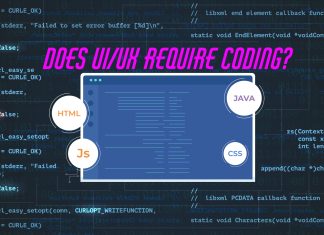Best Apps for Galaxy Tab: Productivity
Samsung Notes
Samsung Notes is an excellent app for jotting down ideas, whether you prefer writing, typing, or drawing. You can even record voice memos! Especially with the Samsung S Pen, it’s fantastic for handwritten notes. Plus, it has handy features like converting handwriting to text and real-time collaboration with others. It’s a built-in gem perfect for students, professionals, and anyone who needs to keep organized.
Todoist
Todoist is my go-to app for organizing tasks. Its sleek interface and user-friendly design always draw me back, making it stand out from other to-do apps I’ve tried. With features like voice input, reminders, tools for working together, and useful templates, keeping track of my tasks is easy.
Plus, unlike many other apps, Todoist offers a tablet-optimized version. No more struggling to see a small mobile layout on a bigger screen! The tablet version lets you see more tasks and information at once, making productivity effortless.
Samsung DeX
Another built-in app from Samsung is Samsung DeX. It’s a game-changer for boosting productivity. It transforms your phone into a desktop-style setup, complete with a monitor, keyboard, and mouse.
With DeX, you can run multiple apps simultaneously, just like on a computer. It also supports easy copy/paste and drag-and-drop functionality.
It’s an incredible tool that seamlessly bridges the gap between your phone and computer, making work more efficient than ever. Try it if you want to supercharge your productivity!
Vivaldi Browser
Vivaldi offers a refreshing take on mobile browsing, providing a desktop-like view that simplifies tab management, especially on larger tablets. It’s highly customizable, allowing you to rearrange buttons, change themes, and create your ideal layout. Powered by the Chromium engine like Chrome, Vivaldi is more optimized for tablets, resulting in a smoother browsing experience compared to Chrome.
Moreover, it comes with a built-in ad blocker to speed up page loading and enhance your browsing experience. Additionally, there’s a built-in screenshot feature included, eliminating the need for extra extensions.
Best Galaxy Tab Apps for Fitness
Samsung Health
Samsung’s pre-installed Samsung Health, is a versatile fitness tracker. It automatically logs steps, calories, distance, heart rate, sleep, and more. You can manually track exercises like running and swimming, and it syncs with Galaxy Watches for detailed analysis.
Plus, it offers guided workouts and challenges to keep you motivated, and you can set personalized goals for weight and muscle. There are basic features for diet too, allowing you to log meals and water intake to manage calorie consumption better.
Google Fit
Google Fit, made by Google, tracks steps, distance, calories, active time, and sleep with Wear OS Watch. It covers similar ground as Samsung Health, but Samsung offers more. Samsung Health adds stress tracking, blood pressure monitoring, and guided workouts for a fuller health and fitness package.
Best Galaxy tab apps for Drawing
Krita
Krita is a feature-packed digital painting app designed for artists or professionals. It offers a range of brushes, from traditional to creative ones, with smooth lines and support for pressure-sensitive styluses or pens. You can easily draw comic-style art and even create animations with its storyboard features. Additionally, like Photoshop, it supports layers, allowing for easy changes without affecting past work.
Sketchbook
If you’re new to drawing, Sketchbook is a great option. It boasts a simple interface focused on essential drawing tools and mimics the feel of traditional paper drawing. Sketchbook is lightweight too, providing a smoother experience due to its less resource-intensive nature. With a range of pressure-sensitive brushes and pens, you can adjust line thickness just like using a real pencil or brush. Plus, Sketchbook provides features like layers, blend modes, rulers, and guides, similar to Krita.
However, Krita offers more advanced capabilities. You can customize brush sets and modify existing ones for a tailored experience, which isn’t as easy on Sketchbook’s tablet interface. While Krita’s interface is more complex compared to Sketchbook, it provides greater flexibility.
Additionally, there are other fantastic drawing apps like Ibis Paint X and Infinite Painter. They offer extensive drawing features and boast large communities for learning and resources.
Best Galaxy Tab Apps for Language Learning
Duolingo
Duolingo, a popular language app, makes learning fun with short, gamified lessons. Earn points, streaks, and rewards to stay motivated. Lessons are quick, around 5 to 10 minutes each, so they’re easy to fit into your day.
I appreciate how Duolingo helps build a solid language foundation with basic vocabulary, grammar, and pronunciation. You can even practice speaking by recording yourself saying phrases. In addition, the app is optimized for tablets, offering a larger screen that allows for more comfortable viewing of learning materials.
Memrise
Memrise is a fantastic language-learning app that makes use of flashcards to teach you new words and phrases. They also employ spaced repetition, a technique that helps you remember vocabulary and phrases more effectively. This technique involves showing you flashcards at increasing intervals, which aids in retaining information better. Additionally, Memrise offers audio recordings of native speakers to help improve your listening comprehension and pronunciation.
I like Memrise’s approach to language learning, which is both fun and interactive through the use of flashcards and spaced repetition. They also provide a variety of courses tailored to different learning levels.
Conclusion: Best Apps for Galaxy Tab
These were our top picks for the Best Apps for Galaxy Tab, covering productivity, fitness, drawing, and language learning. Stay tuned for Part 2 of this blog, In Sha Allah. But if you use your tablet for reading, news, or entertainment, there are more great apps to explore.
For instance, the Amazon Kindle app transforms your Samsung Galaxy tablet into an eReader, offering millions of books, magazines, comics, and audiobooks, all available for download and offline reading.
Google News is another gem, aggregating news stories from across the web and allowing you to personalize your news feed based on your interests and follow specific sources.
And don’t forget the VLC media player, a powerful video player supporting a wide range of formats, just like its desktop counterpart. With VLC, you can enjoy your favorite videos hassle-free, no matter the file type.
Read more: 11 Must have Android apps