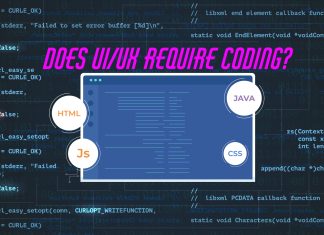Artificial Intelligence (AI) is quickly becoming a game-changer because it excels at handling repetitive tasks and even adds creativity to the mix. This frees up more of our time for the complex stuff. That’s why almost every tech tool or company is integrating AI for increased productivity. Figma, a popular design tool for UI/UX designers, also has a growing number of AI plugins.
These plugins bring exciting possibilities to streamline your workflow, spark creativity, and enhance the quality of your designs. In this blog, we’ll explore some of the best AI plugins available today, discussing their functions and how they can enhance your design process.
Magician
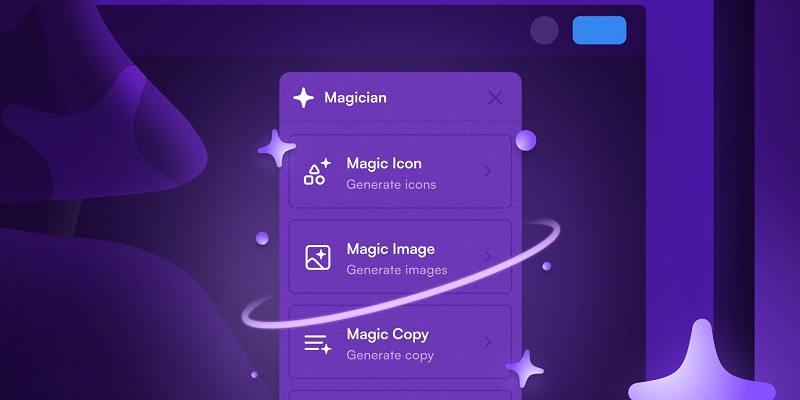
Magician is an AI-powered plugin designed to turbocharge your Figma experience. It simplifies various design tasks by using AI to create unique icons, write compelling copy, and generate images based on your descriptions (Text to Icon, Text to Image, and Copywriting). Think of it as your creative sidekick, helping you brainstorm ideas and explore options by instantly generating design elements.
For instance, if you need a headline for a sneaker website, just type it in the instructions box, and within seconds, the plugin will generate one for you. You can also create text for other sections like services, testimonials, and about us.
Muse.ai
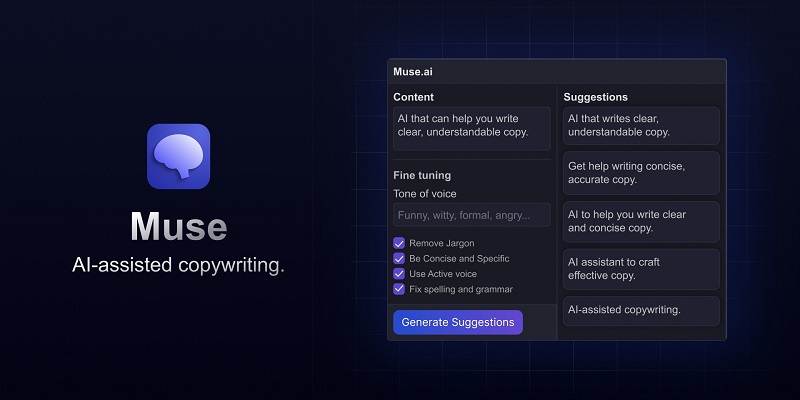
Muse.AI assists with copywriting for your designs by analyzing your text content and offering suggestions to make it clearer, more concise. It’s trained on a vast database of effective copywriting examples, using this knowledge to propose alternative phrasings that could enhance your design.
Moreover, the plugin gives you control over factors like tone and length of the generated copy, ensuring it matches your design objectives. If you’re looking to improve the clarity and impact of text in your designs, Muse.AI is a must-have plugin to explore.
AI Color Palette Generator

This Figma plugin is amazing! It’s like having a handy Figma guide right at your fingertips. The user-friendly interface makes it easy to use, even for first-timers. The plugin analyzes pictures from Unsplash and creates color palettes from them. Plus, you can search for images with any keyword, and it quickly generates a color palette based on those images.
AI Microcopies by Wordtract
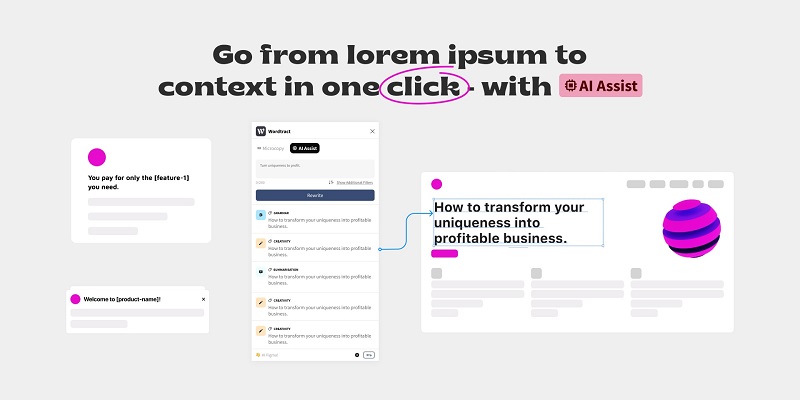
With this plugin, you don’t need to write Lorem Ipsum anymore. It uses AI to generate microcopies, allowing designers to create meaningful text easily. AI Microcopies plugin offers ready-made copies for elements like call-to-actions, error messages, privacy notices, and more. It also suggests suitable text for headings and body content.
Another great feature is AI Assist, which enhances your content. Just select your text, and it will generate multiple versions, making it easy to choose the best one.
FontExploreAI

Explore new fonts with FontExploreAI. Describe the type of font you need, and it will suggest great options based on your description. This Figma plugin has two categories: Serif and Sans-serif. For instance, if you want a bold, modern, and futuristic font, just input those preferences and click Update Font. In seconds, the plugin will generate it for you. It’s one of the best Figma AI plugins for fonts.
Aidentic
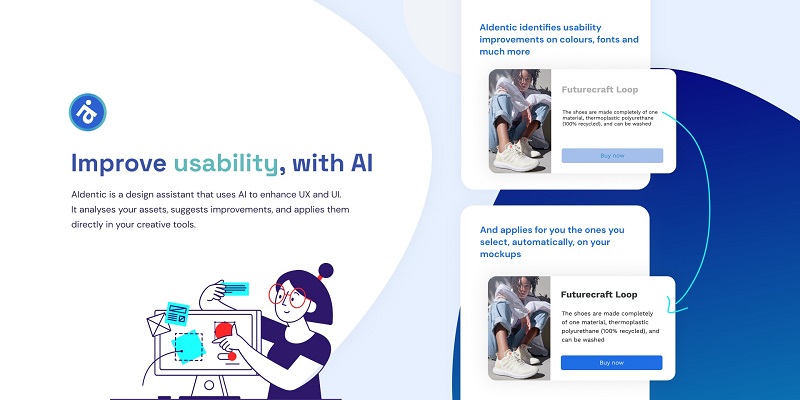
Aidentic could be the solution to all your design challenges. This plugin enhances user interface design with AI, making it more user-friendly. It scans your design, testing elements like text, color, images, and alignment for usability. Once the scan is done, Aidentic provides a detailed report, pinpointing areas for improvement. It can even fix issues automatically if you prefer. It’s the best Figma AI plugin for refining designs.
Cube GPT – UX AI Assistant
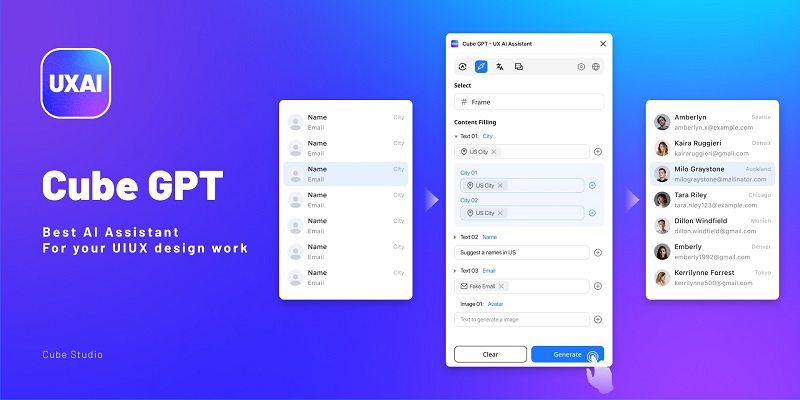
Cube GPT stands out as one of my favorite Figma plugins because it’s a UX AI assistant right inside Figma. What’s great about it is the range of prompts tailored for UX designers, like lengthening or shortening content, adjusting tone, and fixing spelling. These prompts make it easy to adjust or enhance your design content. Plus, you can create and save custom prompts. Cube GPT also includes an AI Translator feature, simplifying language translation from English to other languages, with the option to add new languages. It’s a valuable tool for your design workflow.
QoQo.ai
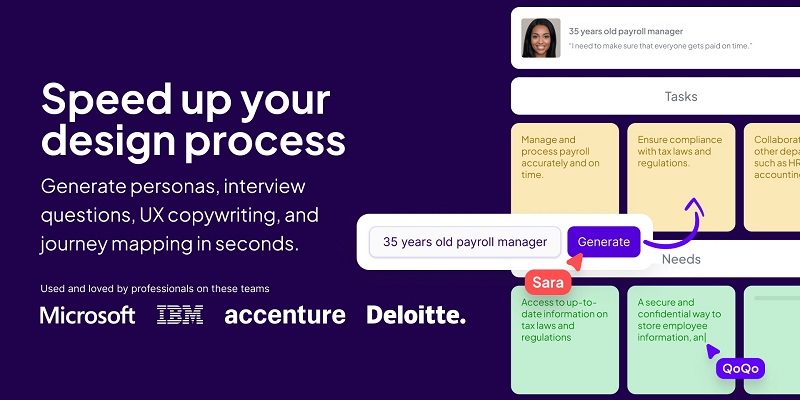
QoQo AI is an amazing Figma plugin for UX designers, generating user personas, design checklists, and experience briefs in the early design phases. To generate user personas, provide QoQo with some details, and it will build a user persona including goals, needs, frustrations, and tasks. Additionally, to create a User Journey Map, input the suggested details in the Persona demographics and Scenario boxes, then click Generate. In seconds, it produces a comprehensive Journey Map with phases like User Pain Points and Opportunities.
Wireframe Designer
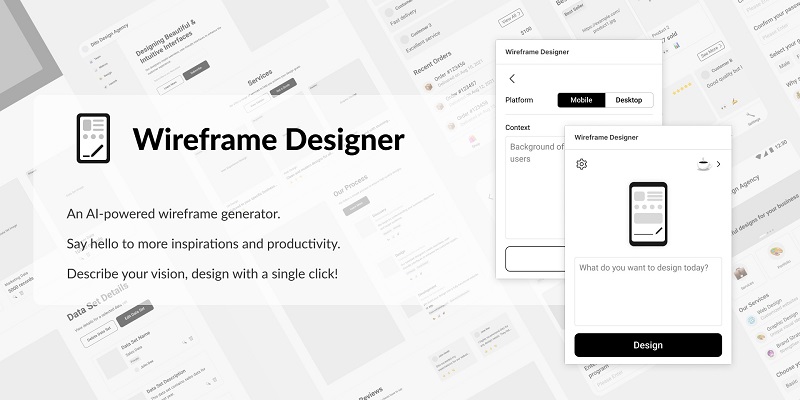
The Wireframe Designer plugin in Figma makes wireframing fast and simple. Whether it’s for an app or a specific screen like a home or search screen, just input your prompts and click design. It takes just a moment to generate a wireframe for you.
While the wireframes may be basic and not data-driven, they streamline your design process by giving you a solid starting point. They provide a simple structure you can expand on to improve your design.
PhotoRoom
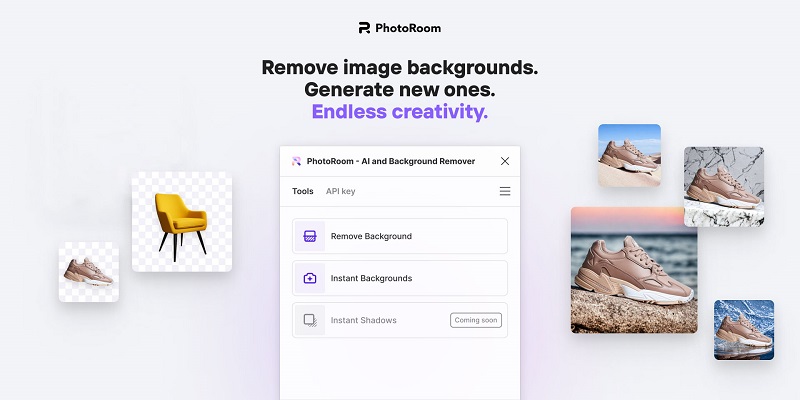
PhotoRoom AI is a user-friendly Figma plugin that lets you remove backgrounds from any image and generate AI backgrounds instantly. Simply select the image, click the “remove background” button, and the plugin will do the rest. You can then save the image or place it directly into your Figma design.
Besides removing backgrounds, PhotoRoom AI also generates AI backgrounds for your images, making it ideal for creating mockups, product shots, and other creative content.
AI is simplifying our tasks, so it’s time to use it in our design process. Let AI handle some tasks while we focus on what AI can’t do. Here’s our curated list of the best Figma AI plugins. We believe these plugins can boost your productivity. If you know of any other useful AI Figma plugins, let us know in the comments so we can try them too.
Read More: 10 Must Have Figma Plugins for Designers