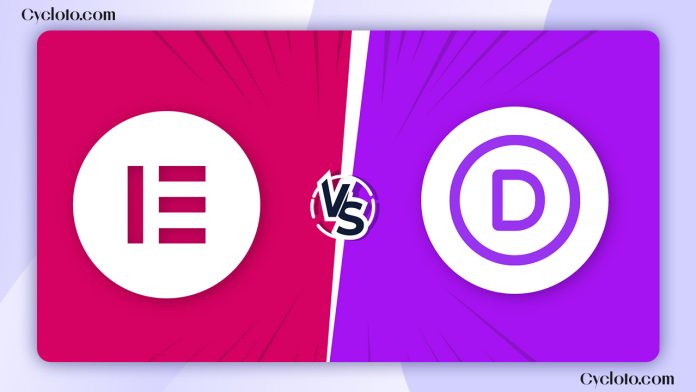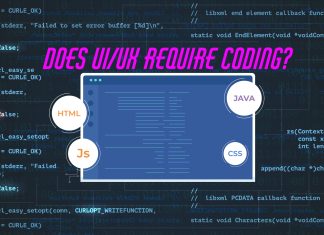Divi and Elementor stand out as the top choices for building websites on WordPress. These page builders let you create entire websites without writing a single line of code. They come packed with drag-and-drop editors, a variety of pre-made templates, and customizable widgets to suit your needs. Both have large, active communities and robust support systems. However, they cater to different audiences.
When comparing Divi vs Elementor, factors like interface, user-friendliness, pricing, speed, and SEO performance show differences. Each has its strengths and weaknesses. Your choice should align with your requirements. We’ll look into these aspects to help you pick the right page builder for your needs.
We will compare 5 main factors to determine which will give you the best value for your money.
- Ease of use
- Design and pre-made templates
- Speed and SEO
- Pricing
- Support
Ease of Use
Both page builders offer easy-to-use drag-and-drop visual editors, allowing you to see what you create in real-time. Divi’s editor is well-organized, with clear names for all elements in a section, making them easy to locate and work with. In contrast, Elementor’s editor places all widgets on the left side, which is less structured compared to Divi.
However, designing with Elementor offers more flexibility. Divi requires you to save and navigate between sections, whereas Elementor allows seamless work without these extra steps. Overall, both are drag-and-drop builders, but Elementor’s interface is considered more intuitive and user-friendly to me. Elementor is a great place to start, especially for beginners. However, if you’re seeking more customization options and are willing to invest time in learning, Divi could be a good choice.
Winner: Elementor
Design and pre-made templates
Elementor offers over 300+ templates, 100+ sitekits, and about 100+ widgets, while Divi provides over 350+ templates, 175+ layout packs, and 60+ modules. The main difference is in how they organize their designs: Elementor’s sitekits are full sets of website templates (homepage, about us, contact, etc.), while Divi’s layout packs are individual page designs rather than entire websites. However, both offer mostly similar customization elements, known as widgets in Elementor and modules in Divi, despite the difference in names.
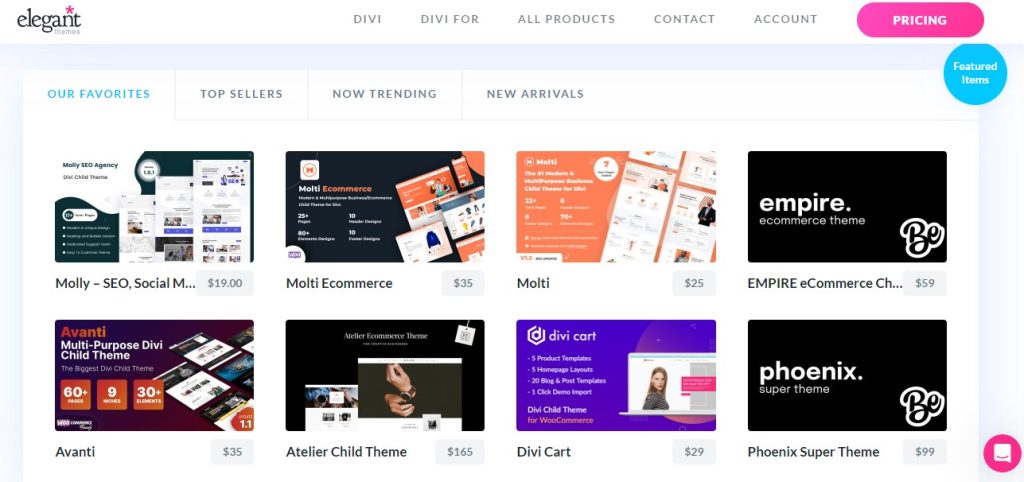
In terms of pre-built options, Divi has a larger library, making it ideal for those seeking variety and ready-made designs. It’s also known for its modern and stylish templates. On the other hand, if you prefer more control and want to customize your website extensively, Elementor might be the better choice.
Winner: Divi
Speed and SEO
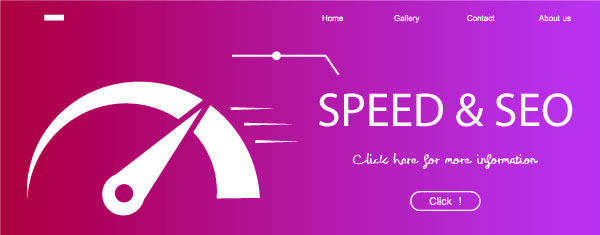
When it comes to speed, Elementor has a slight advantage over Divi. This is mainly because of factors such as page size and HTTP requests. Divi tends to create slightly larger pages compared to Elementor, while Elementor makes a few more HTTP requests than Divi.
Elementor is faster by default but requires additional plugins for optimal performance. Although the speed difference between the two page builders is minimal, other factors like hosting plans and website complexity should also be taken into consideration.
In terms of SEO, both page builders support core SEO practices such as optimizing titles, meta descriptions, heading tags, image alt text, and structured data – all crucial for SEO. However, Elementor’s code structure is slightly cleaner than Divi’s, potentially leading to better website crawling and indexing by search engines. Additionally, Elementor offers native integration with Yoast SEO, making it easier to use for SEO purposes.
Winner: Elementor
Pricing
Divi doesn’t offer a free plan, but they provide a 30-day free trial to explore their builder. Their pricing structure is straightforward – they offer yearly and lifetime plans. The yearly access costs $89, while the lifetime access is priced at $249.
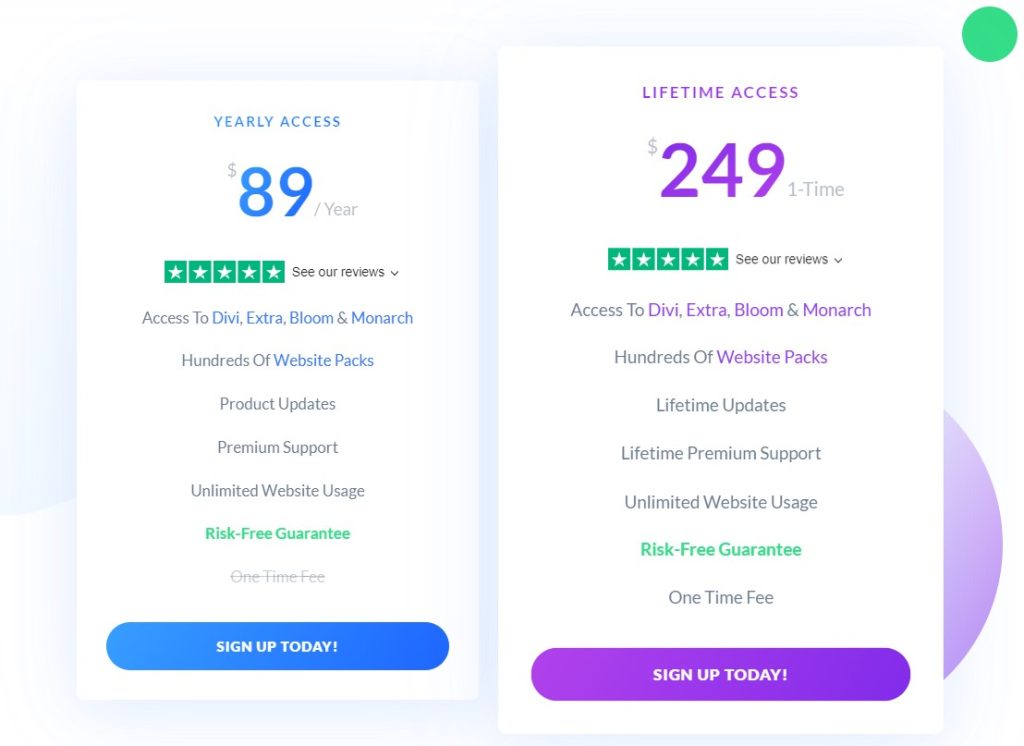
In contrast, Elementor offers three pricing plans: Essential, Expert, and Agency. The Essential plan starts at $59/year, the Expert plan starts at $199/year, and the Agency plan starts at $399/year. Additionally, Elementor provides a free option, which is sufficient for basic exploration but upgrading to the Pro version unlocks full features and flexibility.
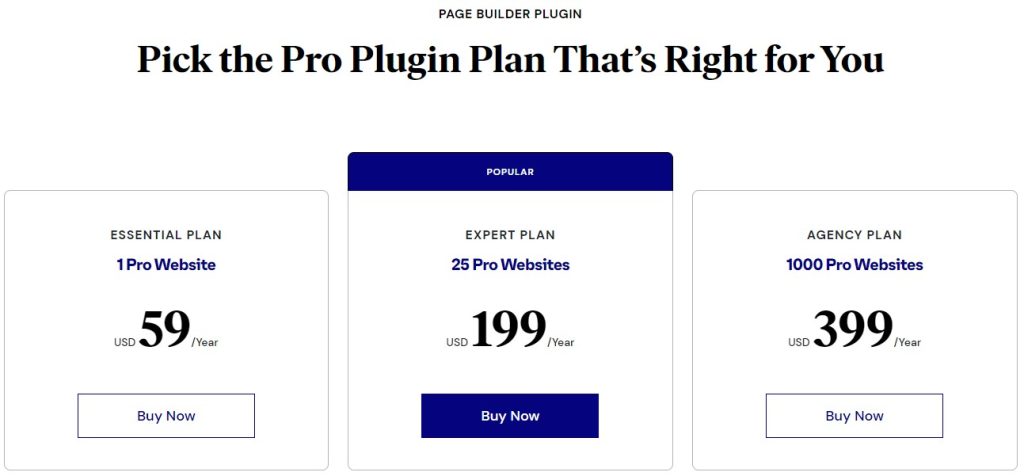
The pricing comparison may seem a bit complex. Divi starts at $89, while Elementor starts at $59. Although Elementor offers three plans to choose from, they all require yearly payments, whereas with Divi, you can purchase a lifetime access for $249. It’s worth noting that Elementor imposes a website limit of 1000 sites, even with their Agency plan, whereas Divi has no such limitation. Considering these factors, Divi offer a better long-term deal.
Winner: Divi
Support

Both Elementor and Divi offer excellent support options, including live chat, email, and active engagement on Twitter and Facebook. They also boast large communities and promptly respond to messages, providing extensive tutorial resources on YouTube and Google.
Given their vast user bases, encountering a common issue often means finding a helpful tutorial created by someone else who has faced the same problem. Overall, both platforms provide great support. However, Elementor has a slight edge due to its faster response times and well-equipped documentation compared to Divi.
Winner: Elementor
Our final thought on Divi vs Elementor
An overall comparison reveals that Elementor slightly edges out Divi. Elementor provides everything Divi does, but more effectively. Having used both builders extensively, I personally lean towards Elementor for its superior flexibility. Once you dive into web designing with Elementor, there’s no turning back. While Elementor may lag slightly behind in speed for complex layouts, the difference is hardly noticeable, especially considering its frequent updates.
On the other hand, Divi doesn’t offer free plugins like Elementor’s 30-day trial, but its lifetime access option at $249 could be more cost-effective, especially if you’re working on multiple websites. Divi allows for unlimited websites, whereas Elementor’s costs can add up if you’re managing many sites. Additionally, if you prioritize variety and ready-made designs, Divi’s extensive library might be more appealing. However, if customization and control over your website’s design are paramount, Elementor could be the preferable choice.
FAQ of Divi vs Elementor
What’s the difference between Elementor container vs section?
Elementor has recently made containers the default option because they create a cleaner code structure compared to sections with nested sections. This change aims to potentially improve website loading speed.
The distinction lies in how sections and containers behave. Sections are typically vertically stacked, forcing content to sit on top of each other. On the other hand, containers offer greater flexibility; you can arrange them vertically or horizontally, enabling side-by-side elements. Moreover, nesting containers within containers allow for more intricate designs and finer control over content responsiveness to various screen sizes.
Despite these advantages, achieving a similar layout using Elementor sections is possible. However, sections come with a more rigid structure based on basic row and column setups. This rigidity makes it difficult to fine-tune spacing, responsiveness, or nesting compared to containers.
How to add font in wordpress elementor?
Custom font uploading is a feature exclusive to Elementor Pro users. However, you can still utilize custom fonts with the free version of Elementor by using a plugin called Custom Font. Simply install the plugin, upload your desired custom font, and ensure to check the font type during the upload process.
Alternatively, if you have Elementor Pro, the easiest and recommended method is to navigate to your WordPress Dashboard, then Elementor, and select Custom Fonts. Click “Add New” to upload your desired font. Elementor supports various font formats including WOFF, WOFF2, TTF, OTF, SVG, and EOT.
Does Elementor have ai?
Yes, Elementor offers AI features that are available in both the free and Pro versions. One handy tool is the AI Writing Assistant, accessible directly within the text editor of any Elementor element. What’s surprising is the ability to generate HTML snippets, custom code, and CSS. You can simply describe what you need for a section of your website, and Elementor AI will create a layout based on your description. This includes animations, hover effects, and more.
To make the most of this feature, having a basic understanding of HTML and CSS can greatly enhance your workflow and help speed up common styling tasks.
What does Essential Addons for Elementor do?
Essential Addons for Elementor is a widely-used third-party plugin that greatly extends the capabilities of the Elementor page builder. It offers a wide range of widgets including fancy buttons, image galleries with filters, and progress bars. Additionally, Essential Addons enhances WooCommerce stores with features like custom product grids and user-friendly product carousels.
Moreover, Essential Addons provides extra design elements and customization options for existing Elementor widgets, allowing you to create more visually appealing and interactive layouts for your website. It comes in both free and Pro versions, with the Pro version unlocking more widgets, extensions, and pre-built templates.
Where can I get free Elementor templates or Elementor landing pages?
You can find free Elementor templates on various websites like Envato Elements, TemplateMonster, and AnalogWP. Additionally, Elementor’s own library offers a good selection of free templates across different categories.
Does Divi have AI?
Divi also offers AI features called Divi AI, similar to Elementor AI. It can generate written content like blog posts, product descriptions, and social media captions directly within the Divi builder. Additionally, Divi AI can write custom code for specific design elements or functionalities.
Moreover, Divi AI can create unique images based on your descriptions, though it’s not as powerful as Dall-E or Midjourney. But the catch is, it’s a paid add-on, not included in the base Divi purchase.
Where can I get free Divi templates?
Unlike Elementor, Divi doesn’t have an official library of free templates. However, Elegant Themes, the creators of Divi, provide a small collection of free downloadable Divi layouts and layout packs, available here
Additionally, websites like Divi Flash offer a library of over 30+ free Divi layouts for various niches, helping you set up your website swiftly.
Read More: Webflow vs Squarespace