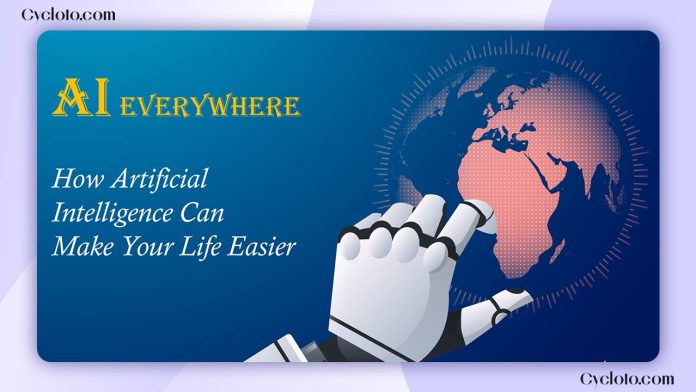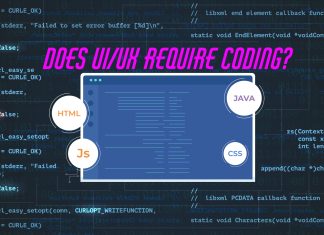Artificial intelligence is a big deal these days, with lots of talk and opinions swirling around it. The buzz really took off when ChatGPT 3 came out, sparking even more discussions about AI. ChatGPT, created by OpenAI, is a chatbot that can answer questions just like a human. It’s so good at it that you might not even realize you’re talking to a machine. Almost everyone knows about ChatGPT because it’s so helpful for tasks like assignments, coding, emails, scripting, and explaining tricky subjects.
After the success of ChatGPT, many other companies developed AI tools to help with tasks and boost productivity. These tools are handy, but not as well-known as ChatGPT. So, we’re going to talk about 8 best AI Productivity tools that can make your daily tasks easier. Let’s get started!
Bing AI Image Creator
Bing’s Image Creator, part of Microsoft Designer, lets you make pictures by describing what you want with words. Similar to Midjourney and Dall-E, it uses AI to bring your ideas to life visually. But there are some differences.
Bing Image Creator is really good at making lifelike pictures, almost like real photos. And it’s easy to use, unlike Midjourney’s Discord setup, which some people find hard. If you want realistic images and an easy way to do it, Image Creator from Bing is the way to go. Plus, the best part is it’s free!
Adobe firefly
Adobe recently introduced an exciting feature called Generative Fill in the latest version of Photoshop. With Generative Fill, you can easily change elements in your photos by simply selecting an object and entering a prompt. Whether it’s adjusting the color of a shirt, altering the background, or adding/removing items, Generative Fill works like magic.
However, there’s a catch – it’s a paid feature. You’ll need to subscribe to Adobe’s Creative Cloud to access it. But, here’s the good news: Adobe has made this feature free in their Adobe Firefly platform. While you can still achieve the same results, some Photoshop tools like the Pen tool and Layers won’t be available. Nonetheless, it’s a great option for those looking to use the feature without any additional cost.
Runway
Imagine having an idea for a video. Instead of spending hours creating it yourself, you can simply write down your concept, and Runway will bring it to life for you. Runway specializes in generative AI research and technology, particularly for making videos, images, and other multimedia content.
Here’s how it works: Visit their website, describe your video idea in the prompt box, and be clear and concise about what you want to see – the visuals, actions, and overall vibe. You can even upload an image as a reference. Then, click “Generate” and let Runway do its magic. For instance, you could write something like “A man rides a horse to the fortress, with a dark sky overhead.” In just a few moments, Runway will create a 4-second video based on your input, and the final result is okay; it gets the job done. Plus, you can download the videos if you like. It’s that simple! Here is the image of the video.
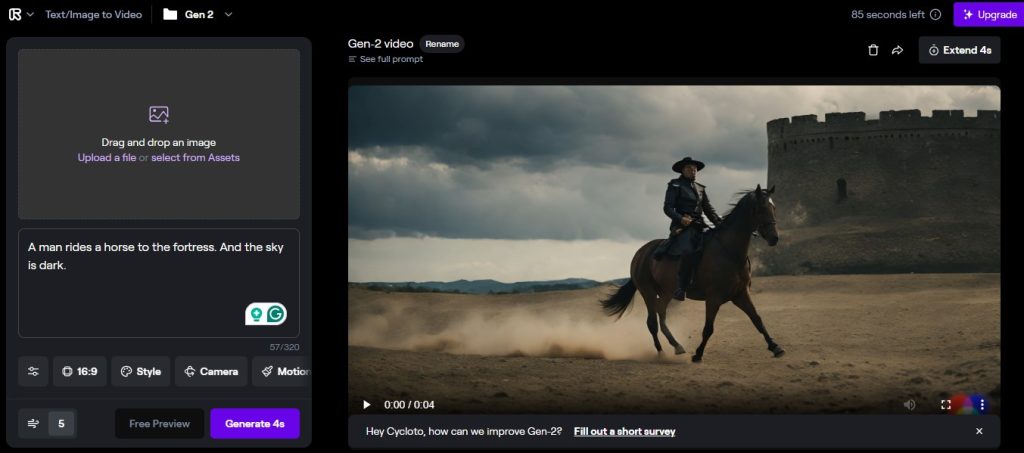
Luma AI
You can capture drone-like shots without actually using a drone thanks to Luma AI. It’s a user-friendly software program that lets you create 3D images and videos either from your phone or via a web interface. Even if you’re new to 3D creation tools, you’ll find it easy to use. Plus, you don’t need any fancy equipment like LiDAR scanners; a recent iPhone (iPhone 11 or newer) will do just fine.
This software is incredibly versatile. For instance, you can showcase products in 3D on your website, allowing customers to see them from every angle. Content creators can also benefit by generating immersive 3D elements for videos, presentations, or social media posts.
Luma AI is available as a mobile app for iPhones (iPhone 11 and newer) on the App Store, but it’s also accessible on Android devices. Just follow the recording process and then upload it to their website to achieve similar results. Moreover, they offer customization options to tailor your creations even further.
Clipdrop
Similar to Midjourney or DALL-E, this tool lets you generate images using prompts. But trust me, it comes with some fantastic features you won’t want to miss. One standout is Stable Diffusion XL, where you can generate images by simply writing a prompt and choose from various styles like anime, photographic, comic, and more.
Another handy feature is Uncrop, which makes expanding the background super easy. But the real surprise is Relight. This feature lets you adjust the lighting of generated or new images. It blew me away; you have to give it a try.
Moreover, this tool offers a range of benefits, from background removal and change to altering the sky and removing text from images. It’s incredibly useful and saves a lot of time.
Nvidia Canvas
We’ve talked about text and image tools, but what if you could turn paintings into real images? That’s what Nvidia Canvas does. It’s like having a canvas where you paint on one side, and on the other side, it creates a lifelike image. With this tool, you can transform your paintings into real-life photos in just minutes. Want to add mountains, water, or change the clouds in the sky? You can do it all and have full control over the changes.
And it doesn’t stop there. Once your image is created, you can apply a whole new style to give it a completely different look. It’s a simple yet powerful way to bring your art to life in new and exciting ways.
Leonardo AI
Leonardo AI can bring your ideas to life with images based on your descriptions. Just describe what you want, and Leonardo AI’s algorithms will do the rest. Not only can it create images, but Leonardo AI also offers editing tools right in their platform. This allows you to fine-tune your images, adjust sizes, remove backgrounds, and more, all conveniently in one place.
They have both free and paid plans, but there’s a catch: daily tokens are needed for each new prompt. The free plan gives you 150 tokens per day. What sets Leonardo AI apart from other AI image creators is its ability to produce more artistic images.
Caktus AI
Caktus AI is a handy educational tool made specifically for students. It can instantly generate summaries or notes from text. Plus, it offers various other tools like paragraph and hook generators, sentence expanders, story and math problem solvers, essay rewriter and even LinkedIn summary generator.
Overall, Caktus AI is a fantastic aid for students. Need help understanding a complex physics equation or solving a tricky word problem? Caktus AI breaks it down into simple steps with clear explanations. This can really help you grasp the concepts better and tackle similar problems in the future.
However, relying solely on the tool to write essays or complete assignments isn’t the best approach. It’s great for inspiration, but using your own creativity and skills is key to effective learning.
FAQ
What’s the best AI story generator?
Among the various AI story generators available, Sudowrite stands out as a top choice. Praised for its thorough approach, Sudowrite offers a suite of AI tools tailored specifically for storytellers. It assists with outlining, character development, and enhancing narrative flow, enabling writers to complete entire novels or screenplays in just a week. Sudowrite provides a free trial for users to familiarize themselves with its capabilities before opting for a subscription.
Sudowrite offers three pricing plans, starting at $10/month, $22/month, and a max plan at $44/month, which includes 2,000,000 credits per month. This makes it an ideal choice for those who publish multiple works throughout the year.
Alternatively, if you don’t require advanced features, Jasper AI or Rytr are worth considering. Both platforms offer a range of features, including story generation. Jasper boasts a wider feature set compared to Rytr, although Rytr typically offers more budget-friendly pricing plans.