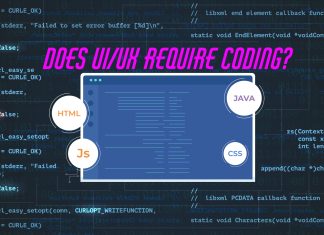In today’s digital age, finding the best free online photo editor has become essential. With a variety of options available, from desktop and mobile apps to impressive online tools accessible right from your browser, enhancing your photos has never been easier.
These online editors offer a range of features tailored to different needs. Whether it’s precise color correction, creative text and shape additions, or advanced retouching akin to professional software like Photoshop, there’s an option for everyone. In this blog, we’ll explore the top 10 best free online photo editors to help you achieve your editing objectives effortlessly.
Canva
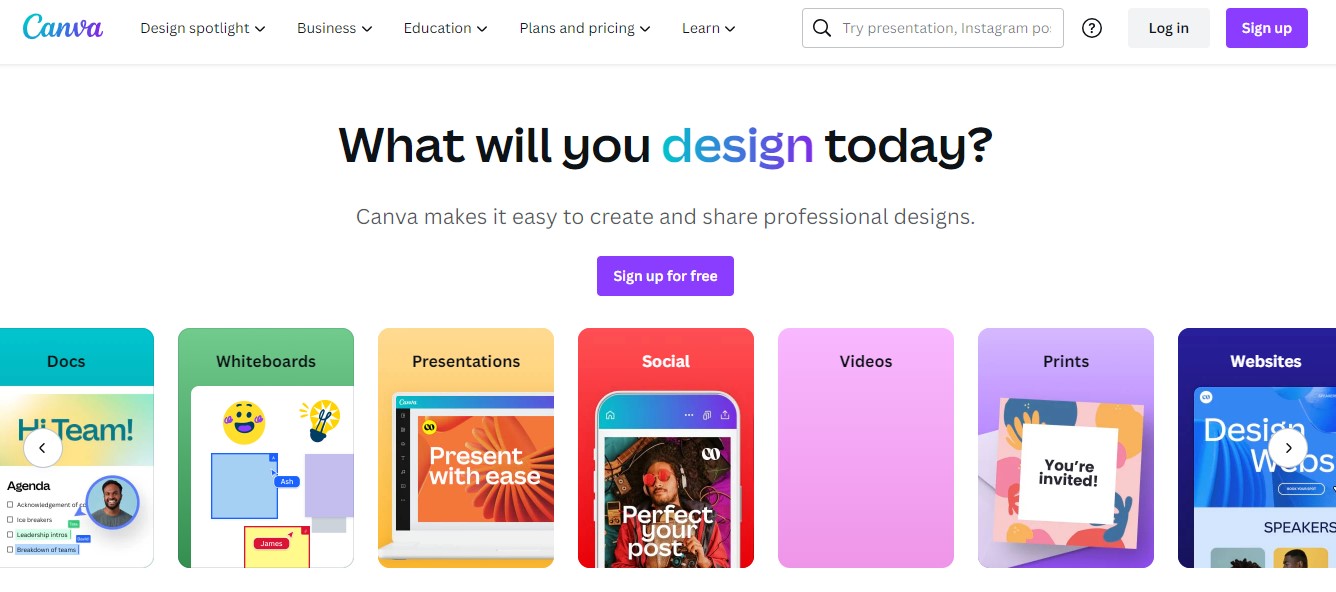
Canva is your go-to for all things graphics. It’s not just about editing photos – you can handle a wide range of design tasks with ease. From simple cropping and resizing to jazzing up your images with filters, frames, stickers, shapes, and text, the possibilities are endless. Plus, with thousands of templates to choose from, creating eye-catching designs is a breeze.
The user-friendly interface quickly becomes familiar after a few tries. Whether you’re create logos, flyers, brochures, postcards, or whipping up short videos for YouTube or Instagram, Canva has you covered. You can start from scratch or pick from their extensive library of templates, which are top-notch.
While the free version offers plenty of functionality, the paid version unlocks even more features like background and object removal, along with access to premium templates. Canva is available across platforms – online and on both Android and iOS devices – ensuring seamless access wherever you go.
DragGan AI Tool

DragGAN AI Tool is a game-changer photo editor that leverages artificial intelligence to elevate photo editing to new heights. Unlike conventional photo editors, DragGAN comprehends real-world object movements and deformations, resulting in natural-looking edits. It’s like Photoshop’s warp tool, but more intuitive. DragGAN is trained on a vast dataset of images, enabling it to understand how objects move and deform in the real world.
With DragGAN, you can effortlessly change people’s poses, shapes, and expressions in photos, as well as manipulate objects like cars, animals, or anything else. However, this incredible AI tool is still in development, offering a free demo download. Technical users can also access its code on GitHub.
Pixlr
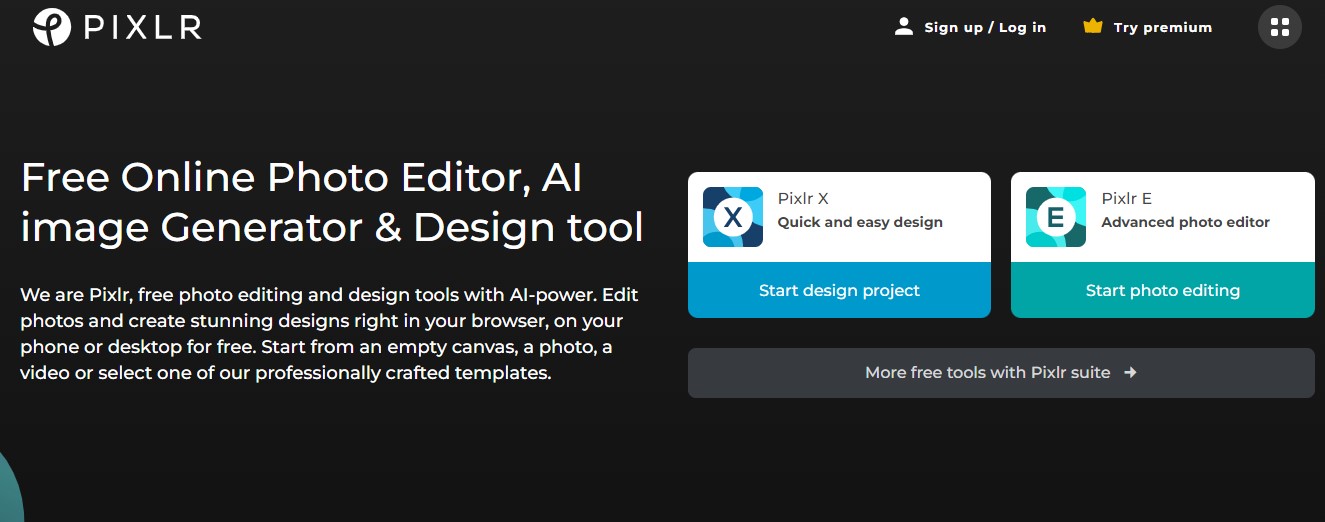
Pixlr is an online photo editor similar to Photoshop in its interface, making it a breeze for Photoshop users to navigate. What sets Pixlr apart is its accessibility – you can edit photos without the hassle of signing up or visiting their website.
There are two versions of Pixlr: Pixlr X and Pixlr E. Pixlr X is a user-friendly option, ideal for quick edits with its straightforward interface. Here, you can easily enhance images by adding filters, text, effects, and more. It’s perfect for beginners or those needing basic editing tools.
On the other hand, Pixlr E is a more advanced editor akin to Photoshop, offering extensive features for detailed editing. Notably, it supports layers, allowing for intricate work.
Fotor
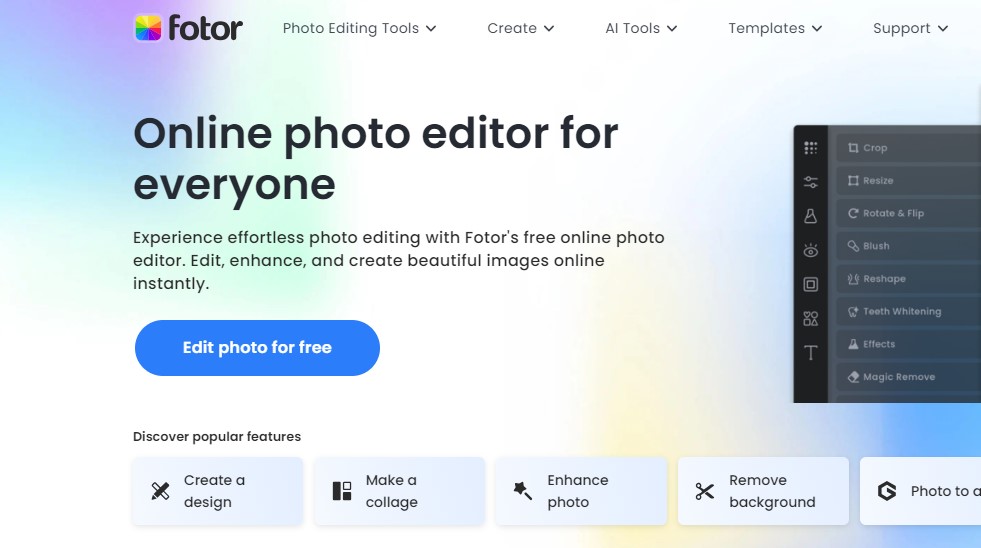
Fotor is another great tool for editing images. It comes in two versions: a web version and an app you can use on phones with iOS or Android. It’s really easy to use. You can edit images quickly because the interface is simple. It works with almost all kinds of image formats.
With Fotor, you can do basic things like cropping, resizing, and rotating. You can also adjust the brightness, contrast, and white balance. There’s also a one-tap enhance option that automatically improves the overall image quality. Fotor also comes with AI (available on the mobile app only). You can remove backgrounds, enlarge images without losing quality, and enhance photos to make blurry ones sharper using the power of AI.
Fotor is great for people who are just starting to edit pictures. You can try out different things like special effects and filters.
Photopea

Photopea is a web-based graphic editor that’s a lot like Photoshop. It feels like using Photoshop in your web browser. If you’re familiar with Photoshop, you’ll find Photopea’s interface very easy to use. It’s a powerful tool for editing photos. You can retouch photos, add effects, filters, and more. Plus, it has advanced tools like the healing tool, clone stamp tool, and pen tool.
One great thing about Photopea is its file compatibility. You can work with various types of graphics formats, including PSD (Photoshop), XCF (GIMP), AI (Illustrator), Sketch, XD, and common image formats like JPG, PNG, and SVG. You can also work with layers and masks, as well as with vector graphics. There’s a paid version available, but the free version has almost all the features you need.
Befunky
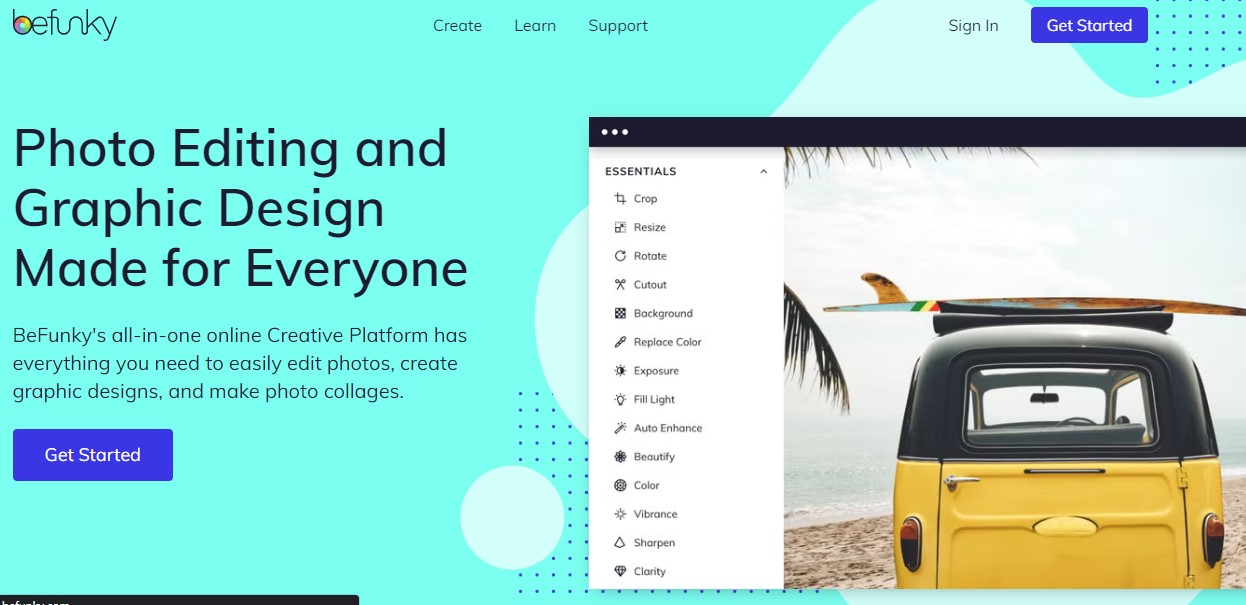
Befunky is a super easy-to-use photo editor packed with both simple and advanced tools. You can crop, resize, adjust lighting and colors, and play with tons of filters and effects. Plus, there are cool features like the cartoonizer and artistic effects to give your photos a unique look.
One thing I really love about BeFunky is its ready-made collage layouts. Making stunning photo collages is a breeze with this tool. But BeFunky isn’t just for photos – you can also design social media graphics, presentations, posters, and more using their graphic design tools. They’ve got a bunch of templates and design elements to help kickstart your creativity.
BeFunky offers a free version with basic editing tools, but if you want to unlock all the goodies, you can go for the paid subscription (BeFunky Plus). With BeFunky Plus, you get access to advanced editing tools, extra effects and textures, stock photos, and unlimited cloud storage. It’s available on the web, as well as on Android and iOS.
Adobe Express
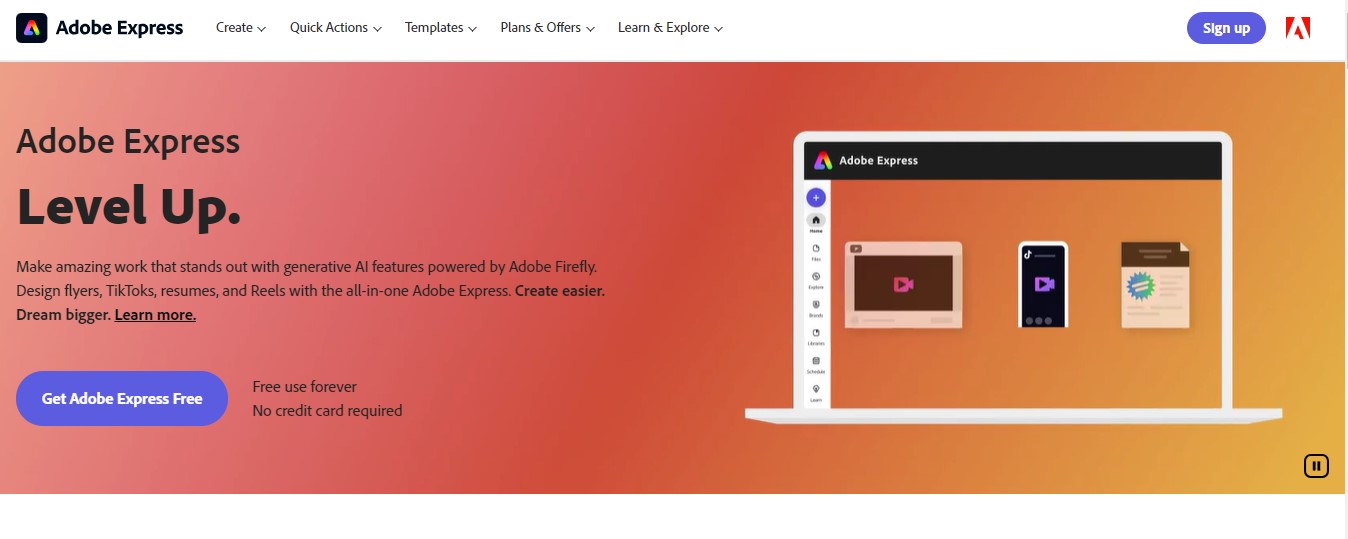
Adobe Express is a fantastic all-in-one tool created by Adobe for making content. It’s super easy to use, making it perfect for anyone, even if you’re not a pro at graphic design. They’ve got a huge collection of templates for everything from social media posts to flyers and logos.
But the coolest thing? Their AI technology is mind-blowing. With Adobe Spark’s AI, called Adobe Sensei, you can do all sorts of amazing stuff like create unique text effects, remove backgrounds from images, enhance audio, and more – all just by describing what you want.
Plus, you can do basic edits on photos and videos too, like cropping, resizing, and adding filters. Adobe Express really does it all!
LunaPic
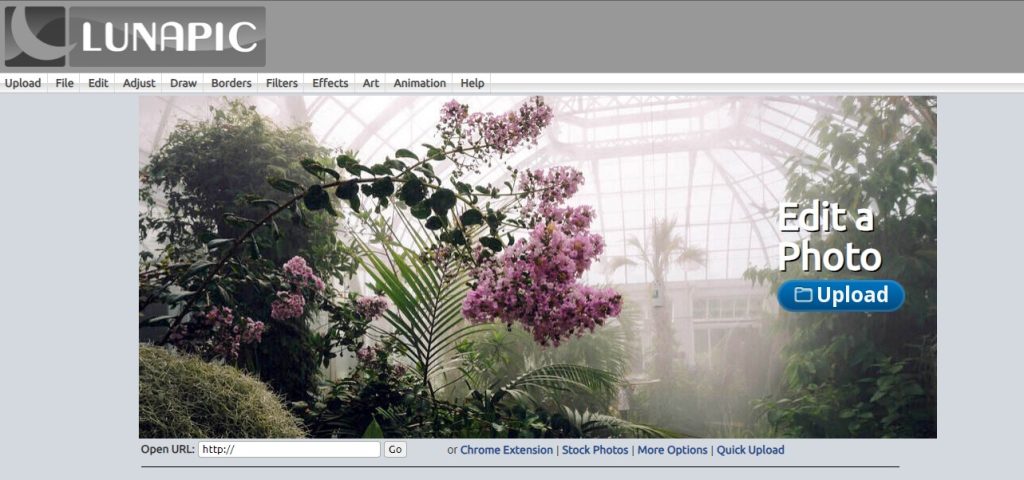
Lunapic is a free online photo editor that lets you edit images hassle-free, no downloads or sign-ups needed. It’s perfect for basic tasks like cropping, resizing, and adjusting colors. Beginners will love its simple interface with easy-to-understand icons and features.
The coolest thing about Lunapic? They offer a Chrome extension that allows you to edit any online image with just a right-click. It’s ideal for those who want fast and straightforward editing.
PicsArt
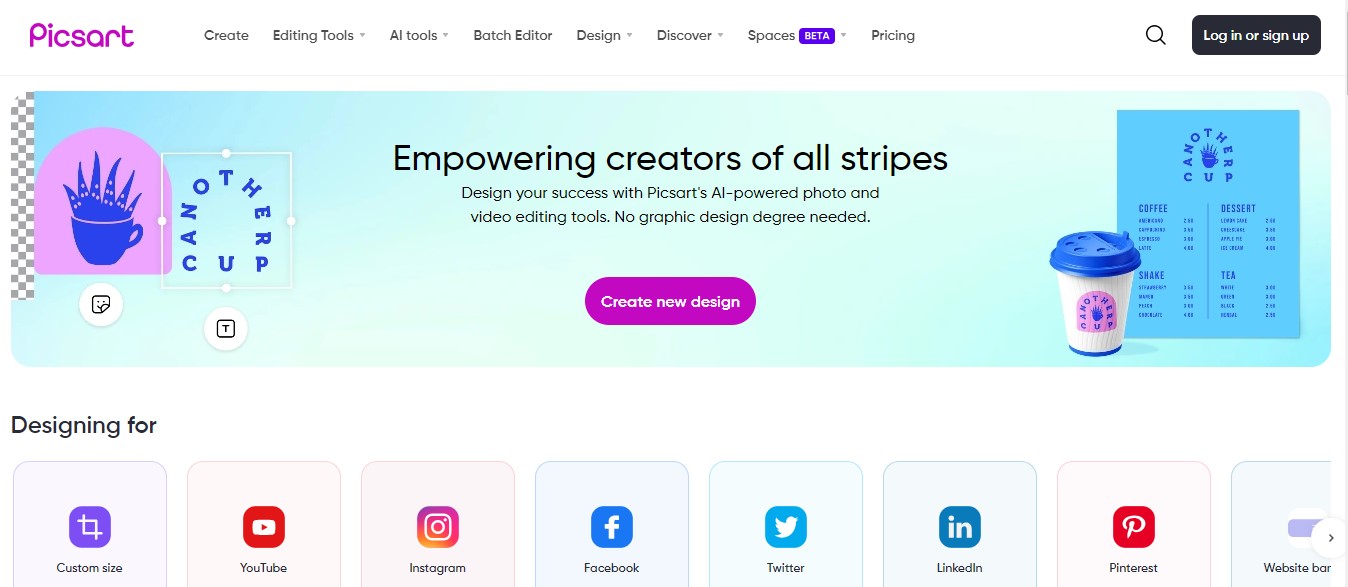
PicsArt is a top-notch tool for editing photos and videos. It’s packed with all the features you need to adjust things like lighting, contrast, and saturation, and add cool filters and effects to enhance your images. Also, you can even do basic edits on video clips!
But what really sets PicsArt apart is its awesome community. You can learn tips and tricks and get inspired by other users. Plus, PicsArt seamlessly connects with social media platforms, enabling you to share your images directly from PicsArt to your favorite social networks.
And if you’re into drawing and creating stickers, PicsArt has got you covered with a bunch of cool features for that too. It’s a one-stop shop for all your creative needs!
Polarr
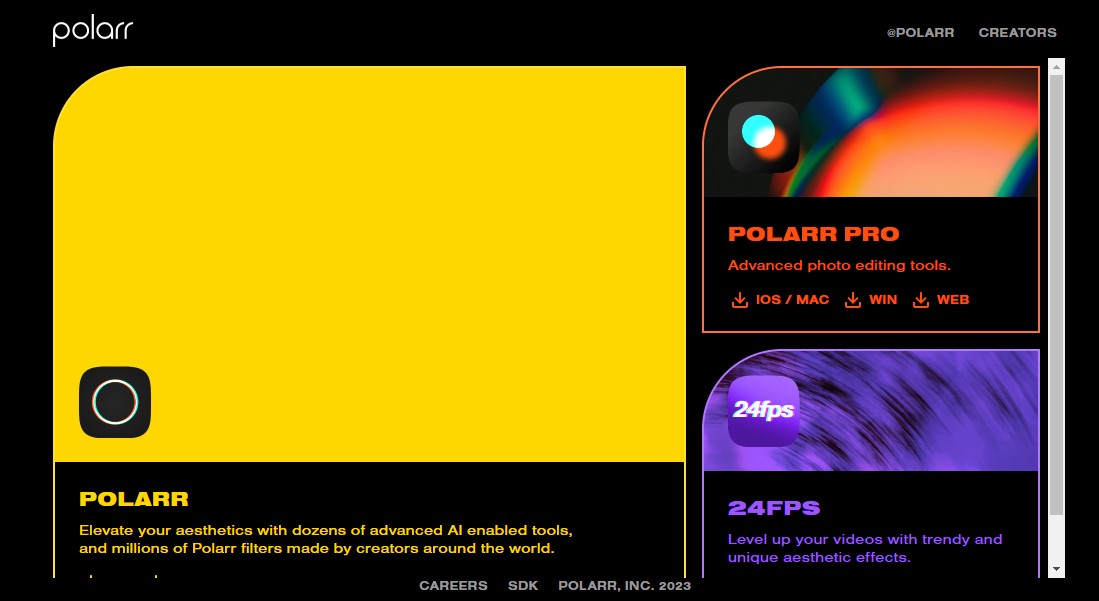
Polarr is designed for people who want precise control over their photo edits. It offers a wide range of tools for adjusting and enhancing photos, allowing users to change aspects like exposure, contrast, white balance, and color grading to their liking. Additionally, Polarr provides a variety of aesthetic filters to help users achieve specific looks or moods.
One standout feature of Polarr is its collection of aesthetic filters, which can give photos a unique style or atmosphere. Users can also explore filters made by others, expanding the options available. Furthermore, you can create and share your own filters with the Polarr community.
Overall, Polarr is a powerful tool suitable for photographers and anyone who wants detailed control over their photo editing process.
FotoFlexer

If you’re in need of an easy-to-use photo editor for basic edits and a touch of creativity, Fotoflexer might be just the solution you’re looking for. With its clean and straightforward interface, editing becomes a breeze, especially suitable for beginners eager to dive in right away. Fotoflexer offers features like filters, text overlays, shapes, and frames to add flair to your photos.
However, in comparison to some of the other tools mentioned above, Fotoflexer might not offer as many advanced editing options or trendy effects, making it better suited for simpler editing tasks.
Read more: Top 5 Best Free Video Editing Software For YouTubers